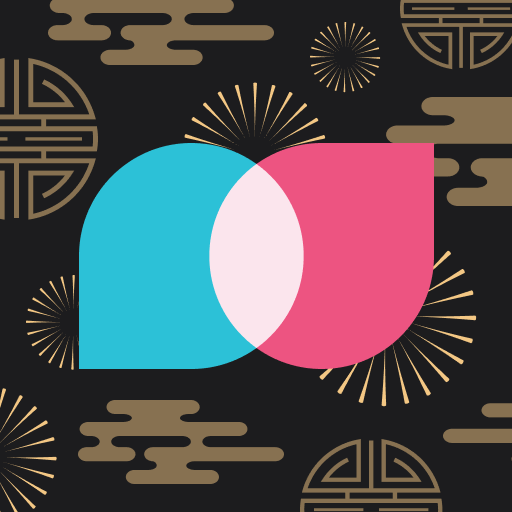Ablo - Nice to meet you!
Spiele auf dem PC mit BlueStacks - der Android-Gaming-Plattform, der über 500 Millionen Spieler vertrauen.
Seite geändert am: 23.09.2022
Run Ablo - Nice to meet you! on PC or Mac
Ablo – Nice to meet you! is a Lifestyle app developed by MassiveMedia. BlueStacks app player is the best platform to play this Android game on your PC or Mac for an immersive gaming experience.
Are you tired of the same old conversations with the same people? It’s time to try something new with Ablo – Nice to meet you! This app is designed to help you connect with people from all over the world and create meaningful connections. With Ablo, you can make friends from all over the world and broaden your horizons.
Join Ablo today and enjoy thrilling chats with people from all walks of life. With millions of livestream shows to watch, you’ll never be bored. You can even join one as a Guest or start broadcasting yourself. The possibilities are endless!
Experience the excitement of meeting new people through video calls and text chats. Who knows, Ablo could be the place where you meet your last first.
Ablo believes that every chat is a new story waiting to be told. Join our community today and start writing your own story!
Download Ablo – Nice to meet you! on PC with BlueStacks and discover a whole new world of connections.
Spiele Ablo - Nice to meet you! auf dem PC. Der Einstieg ist einfach.
-
Lade BlueStacks herunter und installiere es auf deinem PC
-
Schließe die Google-Anmeldung ab, um auf den Play Store zuzugreifen, oder mache es später
-
Suche in der Suchleiste oben rechts nach Ablo - Nice to meet you!
-
Klicke hier, um Ablo - Nice to meet you! aus den Suchergebnissen zu installieren
-
Schließe die Google-Anmeldung ab (wenn du Schritt 2 übersprungen hast), um Ablo - Nice to meet you! zu installieren.
-
Klicke auf dem Startbildschirm auf das Ablo - Nice to meet you! Symbol, um mit dem Spielen zu beginnen