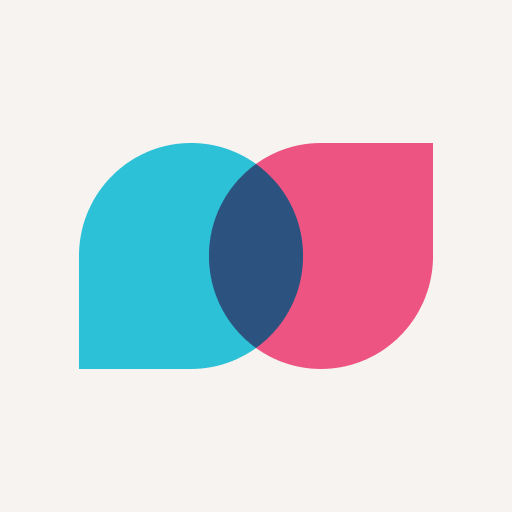Ablo (アブロ) - よろしくね!
BlueStacksを使ってPCでプレイ - 5憶以上のユーザーが愛用している高機能Androidゲーミングプラットフォーム
Run Ablo - Nice to meet you! on PC or Mac
Ablo – Nice to meet you! is a Lifestyle app developed by MassiveMedia. BlueStacks app player is the best platform to play this Android game on your PC or Mac for an immersive gaming experience.
Are you tired of the same old conversations with the same people? It’s time to try something new with Ablo – Nice to meet you! This app is designed to help you connect with people from all over the world and create meaningful connections. With Ablo, you can make friends from all over the world and broaden your horizons.
Join Ablo today and enjoy thrilling chats with people from all walks of life. With millions of livestream shows to watch, you’ll never be bored. You can even join one as a Guest or start broadcasting yourself. The possibilities are endless!
Experience the excitement of meeting new people through video calls and text chats. Who knows, Ablo could be the place where you meet your last first.
Ablo believes that every chat is a new story waiting to be told. Join our community today and start writing your own story!
Download Ablo – Nice to meet you! on PC with BlueStacks and discover a whole new world of connections.
Ablo (アブロ) - よろしくね!をPCでプレイ
-
BlueStacksをダウンロードしてPCにインストールします。
-
GoogleにサインインしてGoogle Play ストアにアクセスします。(こちらの操作は後で行っても問題ありません)
-
右上の検索バーにAblo (アブロ) - よろしくね!を入力して検索します。
-
クリックして検索結果からAblo (アブロ) - よろしくね!をインストールします。
-
Googleサインインを完了してAblo (アブロ) - よろしくね!をインストールします。※手順2を飛ばしていた場合
-
ホーム画面にてAblo (アブロ) - よろしくね!のアイコンをクリックしてアプリを起動します。