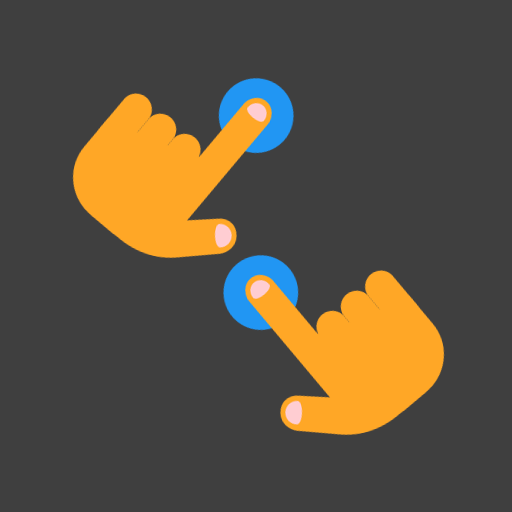Box Against
Spiele auf dem PC mit BlueStacks - der Android-Gaming-Plattform, der über 500 Millionen Spieler vertrauen.
Seite geändert am: 23. Oktober 2019
Play Box Against on PC
For people against evil cards
You will be presented with 10 white cards. These are the cards that are in your hand that you can use to fill in the blanks in the black cards. No one else can see your white cards until you play them.
Game Phase
You will also see one black card. This card contains a sentence you will need to fill with one (or more where requested) white card in your hand. Try to pick the card that makes the sentence in the black card most funny, satirical, ironical, or whatever you stupid kids are into these days. Btw, the white card you just used will be immediately replaced with a white card drawn from the deck, so you will always have white 10 cards.
Judgement Phase
Now the best part of the game happens: the judge will need to pick the winning white card from the list of shuffled and anonymised replies that every player gave. Once the judge chooses a white card the player who played it gets one point and becomes the judge for the next round.
It’s so easy that maybe even you can play this game. Or well.. maybe not.
Please make sure to read our Privacy Policy and Terms Of Service: http://appagainst.com/terms-of-service/
Spiele Box Against auf dem PC. Der Einstieg ist einfach.
-
Lade BlueStacks herunter und installiere es auf deinem PC
-
Schließe die Google-Anmeldung ab, um auf den Play Store zuzugreifen, oder mache es später
-
Suche in der Suchleiste oben rechts nach Box Against
-
Klicke hier, um Box Against aus den Suchergebnissen zu installieren
-
Schließe die Google-Anmeldung ab (wenn du Schritt 2 übersprungen hast), um Box Against zu installieren.
-
Klicke auf dem Startbildschirm auf das Box Against Symbol, um mit dem Spielen zu beginnen