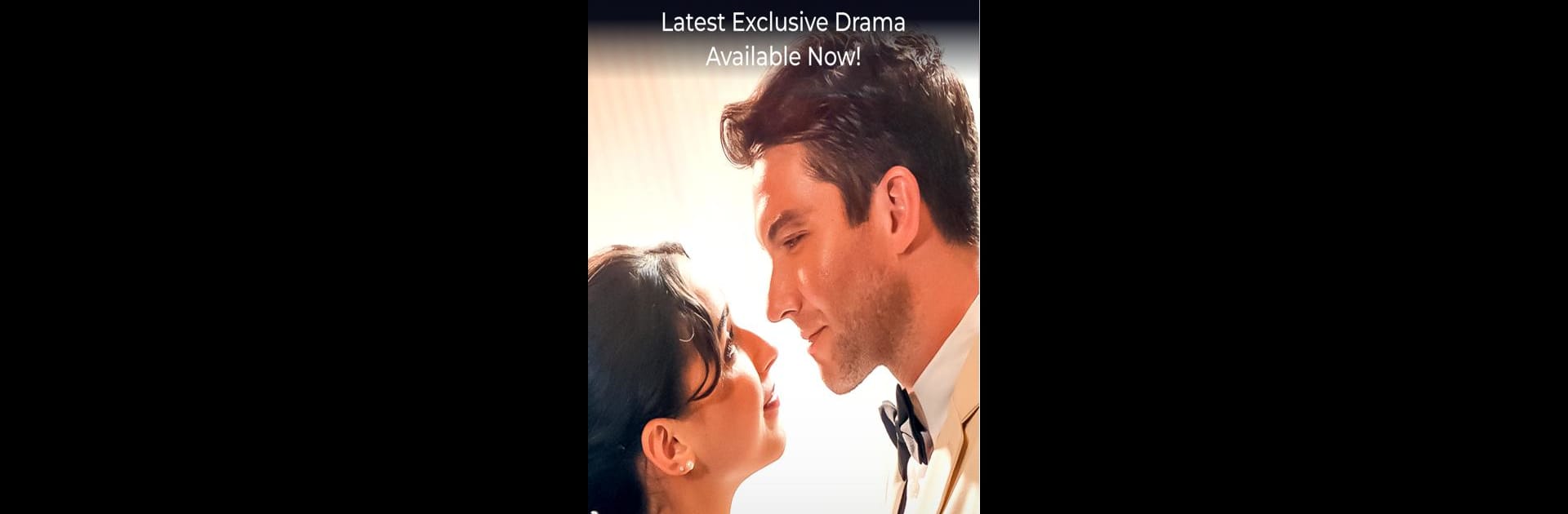

ShortMax - Watch Dramas & Show
Play on PC with BlueStacks – the Android Gaming Platform, trusted by 500M+ gamers.
Page Modified on: Mar 31, 2025
Run ShortMax - Watch Dramas & Show on PC or Mac
ShortMax – Watch Dramas & Show is a Entertainment app developed by SHORTMAX LIMITED. BlueStacks app player is the best android emulator to use this android app on your PC or Mac for an immersive Android experience.
About the App
Welcome to ShortMax – Watch Dramas & Show, your personal hub for engaging short dramas and captivating stories. Explore exclusive content from werewolf romances to time-travel adventures, all at your fingertips.
App Features
- An Array of Genres: From modern love twists to gripping mysteries, ShortMax caters to every drama preference.
- Tailored Recommendations: Our smart system guides you to shows you’ll love, catering to your unique taste.
- Effortless Viewing Experience: With episodes just minutes long, enjoy them during your breaks, commute, or any leisure moment.
- Exclusive Original Content: Dive into drama-packed, bite-sized original shows that keep you coming back for more.
- Always Fresh: Stay updated with the latest short dramas and movies, discovering new favorites weekly.
- Visual Brilliance: Enjoy high-definition visuals that create an immersive experience.
ShortMax is your one-stop platform for drama and entertainment that fits any schedule. Download now and dive into the world of captivating short dramas!
Play ShortMax - Watch Dramas & Show on PC. It’s easy to get started.
-
Download and install BlueStacks on your PC
-
Complete Google sign-in to access the Play Store, or do it later
-
Look for ShortMax - Watch Dramas & Show in the search bar at the top right corner
-
Click to install ShortMax - Watch Dramas & Show from the search results
-
Complete Google sign-in (if you skipped step 2) to install ShortMax - Watch Dramas & Show
-
Click the ShortMax - Watch Dramas & Show icon on the home screen to start playing



