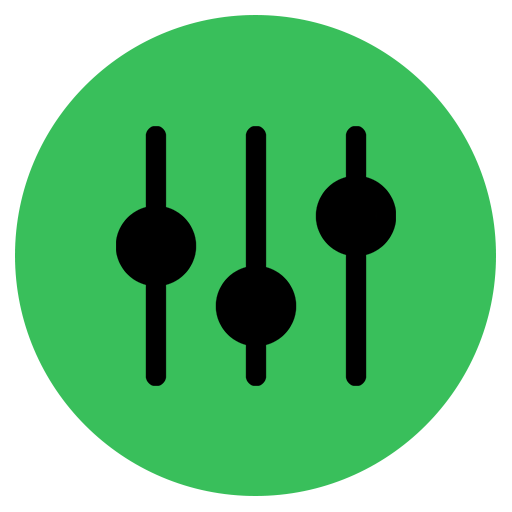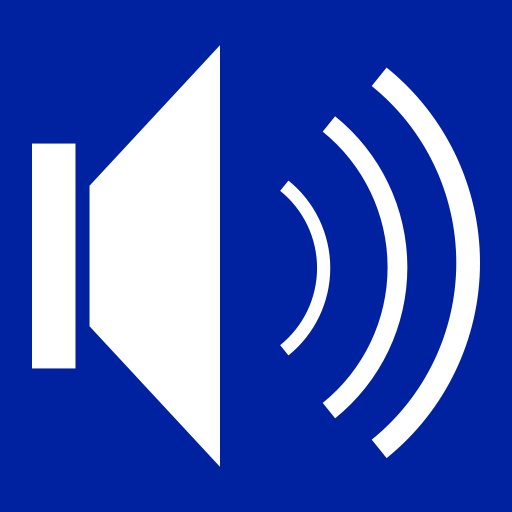Mutify - Mute annoying ads
Jouez sur PC avec BlueStacks - la plate-forme de jeu Android, approuvée par + 500M de joueurs.
Page Modifiée le: 25 décembre 2020
Play Mutify - Mute annoying ads on PC
Whenever Mutify detects Spotify is playing an ad, it turns down the music volume to zero, so that you can sit back and enjoy listening to your favorite music without worrying about those annoyingly loud Spotify ads.
Instructions:
⚫You MUST enable 'Device Broadcast Status' in Spotify settings for Mutify to work.
⚫Please add Mutify to battery saving exceptions list to make sure it works uninterruptedly in the background‼️
FEATURES:
🔥 Simple and Clean User interface
🔥 Option to enable Dark-Only mode
🔥 Manual mute/unmute buttons
🔥 Controls media without leaving the app
Note: Mutify does NOT block ads, it just mutes the device's music volume whenever an ad is detected playing. So it does not interfere with your Spotify app or asks for any unnecessary permissions to work.
Spotify Lite is NOT supported!
Thanks for downloading it.
If there is an issue or feature request, please send me an email at teekam.suthar1@gmail.com
Please don't forget to leave your valuable reviews and suggestions. It helps me to improve the app.
This project is open-source. The code is distributed under MIT license and available on Github following this link:
https://github.com/teekamsuthar/Mutify
If you love Mutify, please consider supporting the project on Github. ;)
Disclaimer: Mutify is a third-party app. The developer is in no way affiliated with, authorized, maintained, sponsored, or endorsed by Spotify AB. Metadata used and all other copyrights are the property of Spotify AB and their respective owners. If there is any trademark or copyright violation that does not follow within the Fair Use, please contact me and I will take immediate action.
Jouez à Mutify - Mute annoying ads sur PC. C'est facile de commencer.
-
Téléchargez et installez BlueStacks sur votre PC
-
Connectez-vous à Google pour accéder au Play Store ou faites-le plus tard
-
Recherchez Mutify - Mute annoying ads dans la barre de recherche dans le coin supérieur droit
-
Cliquez pour installer Mutify - Mute annoying ads à partir des résultats de la recherche
-
Connectez-vous à Google (si vous avez ignoré l'étape 2) pour installer Mutify - Mute annoying ads
-
Cliquez sur l'icône Mutify - Mute annoying ads sur l'écran d'accueil pour commencer à jouer