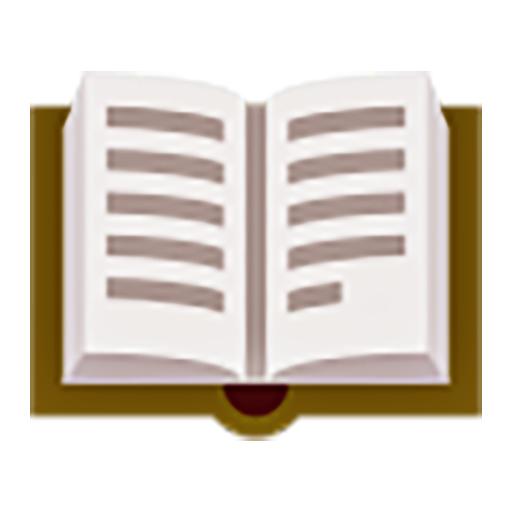What to Draw?
Spiele auf dem PC mit BlueStacks - der Android-Gaming-Plattform, der über 500 Millionen Spieler vertrauen.
Seite geändert am: 26. April 2017
Play What to Draw? on PC
We offer 12 themes for you, Medieval Fantasy, Space, Horror, Western, Llama and so much more! All with millions of cool (and mostly weird) suggestions. No more artblocks!
It has 2 types of suggestions. First are Random Phrases, a random formula that creates a suggestion based on key-words. Second is Pre-made Phrases, suggestions from What to draw?'s database. Now get to drawing!
Instagram: @_whattodraw_
Tumblr: @whattodrawapp
Twitter: @llamazecode
Facebook: @llamazecode
Email: llamaze.code@gmail.com
Spiele What to Draw? auf dem PC. Der Einstieg ist einfach.
-
Lade BlueStacks herunter und installiere es auf deinem PC
-
Schließe die Google-Anmeldung ab, um auf den Play Store zuzugreifen, oder mache es später
-
Suche in der Suchleiste oben rechts nach What to Draw?
-
Klicke hier, um What to Draw? aus den Suchergebnissen zu installieren
-
Schließe die Google-Anmeldung ab (wenn du Schritt 2 übersprungen hast), um What to Draw? zu installieren.
-
Klicke auf dem Startbildschirm auf das What to Draw? Symbol, um mit dem Spielen zu beginnen