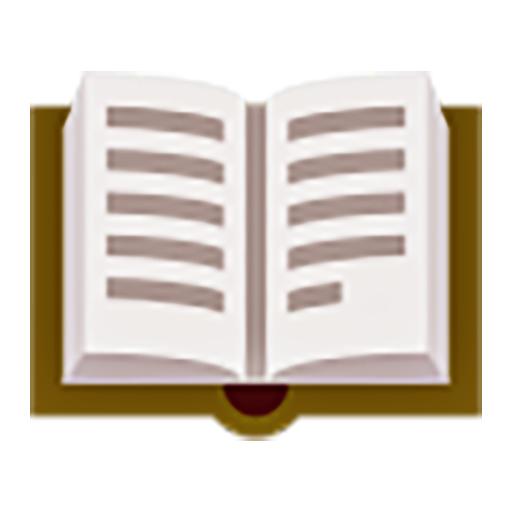What to Draw?
Play on PC with BlueStacks – the Android Gaming Platform, trusted by 500M+ gamers.
Page Modified on: April 26, 2017
Play What to Draw? on PC
We offer 12 themes for you, Medieval Fantasy, Space, Horror, Western, Llama and so much more! All with millions of cool (and mostly weird) suggestions. No more artblocks!
It has 2 types of suggestions. First are Random Phrases, a random formula that creates a suggestion based on key-words. Second is Pre-made Phrases, suggestions from What to draw?'s database. Now get to drawing!
Instagram: @_whattodraw_
Tumblr: @whattodrawapp
Twitter: @llamazecode
Facebook: @llamazecode
Email: llamaze.code@gmail.com
Play What to Draw? on PC. It’s easy to get started.
-
Download and install BlueStacks on your PC
-
Complete Google sign-in to access the Play Store, or do it later
-
Look for What to Draw? in the search bar at the top right corner
-
Click to install What to Draw? from the search results
-
Complete Google sign-in (if you skipped step 2) to install What to Draw?
-
Click the What to Draw? icon on the home screen to start playing