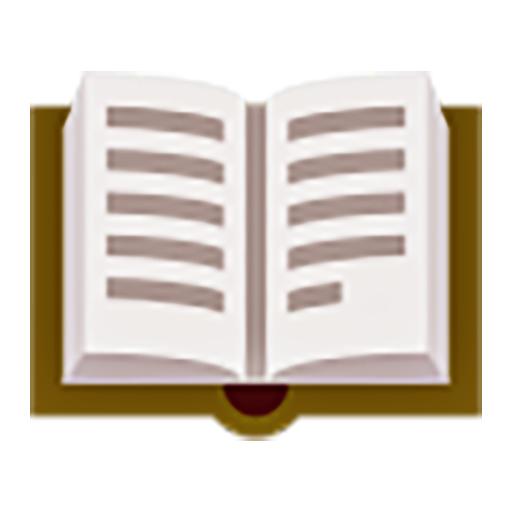このページには広告が含まれます

What to Draw?
ツール | Llamaze Code
BlueStacksを使ってPCでプレイ - 5憶以上のユーザーが愛用している高機能Androidゲーミングプラットフォーム
Play What to Draw? on PC
"What to Draw?" gives you ideas when you want to draw something, but have no idea of what.
We offer 12 themes for you, Medieval Fantasy, Space, Horror, Western, Llama and so much more! All with millions of cool (and mostly weird) suggestions. No more artblocks!
It has 2 types of suggestions. First are Random Phrases, a random formula that creates a suggestion based on key-words. Second is Pre-made Phrases, suggestions from What to draw?'s database. Now get to drawing!
Instagram: @_whattodraw_
Tumblr: @whattodrawapp
Twitter: @llamazecode
Facebook: @llamazecode
Email: llamaze.code@gmail.com
We offer 12 themes for you, Medieval Fantasy, Space, Horror, Western, Llama and so much more! All with millions of cool (and mostly weird) suggestions. No more artblocks!
It has 2 types of suggestions. First are Random Phrases, a random formula that creates a suggestion based on key-words. Second is Pre-made Phrases, suggestions from What to draw?'s database. Now get to drawing!
Instagram: @_whattodraw_
Tumblr: @whattodrawapp
Twitter: @llamazecode
Facebook: @llamazecode
Email: llamaze.code@gmail.com
What to Draw?をPCでプレイ
-
BlueStacksをダウンロードしてPCにインストールします。
-
GoogleにサインインしてGoogle Play ストアにアクセスします。(こちらの操作は後で行っても問題ありません)
-
右上の検索バーにWhat to Draw?を入力して検索します。
-
クリックして検索結果からWhat to Draw?をインストールします。
-
Googleサインインを完了してWhat to Draw?をインストールします。※手順2を飛ばしていた場合
-
ホーム画面にてWhat to Draw?のアイコンをクリックしてアプリを起動します。