
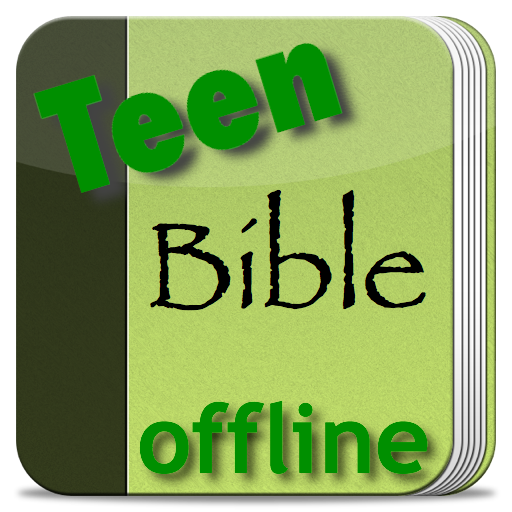
Teen Bible Verses offline FREE
Play on PC with BlueStacks – the Android Gaming Platform, trusted by 500M+ gamers.
Page Modified on: October 9, 2018
Play Teen Bible Verses offline FREE on PC
Bible verses for teens, parents, and the Christian family.
No internet connection required! Read the daily Bible verse any time you like.
Read today's Bible verse, or a random verse, any time you like.
Share your Bible verses for teens with your family and Christian friends on Facebook, email, text, Twitter, and more.
Watch a YouTube video about this Bible verse (requires an Internet connection).
Read the entire chapter or listen to the Bible audio recording (requires an Internet connection).
Add the Teen Bible widget on your home screen.
Works well on small screens and tablets, too.
Teen Bible Verses FREE app can be moved to your SD card for external app storage.
Customize your screen color or wallpaper.
This app is ad-supported to support its continued development. Thank you for your support!
Permissions: This app accesses the internet to display ad banners which defray the cost of supporting this app.
Play Teen Bible Verses offline FREE on PC. It’s easy to get started.
-
Download and install BlueStacks on your PC
-
Complete Google sign-in to access the Play Store, or do it later
-
Look for Teen Bible Verses offline FREE in the search bar at the top right corner
-
Click to install Teen Bible Verses offline FREE from the search results
-
Complete Google sign-in (if you skipped step 2) to install Teen Bible Verses offline FREE
-
Click the Teen Bible Verses offline FREE icon on the home screen to start playing



