
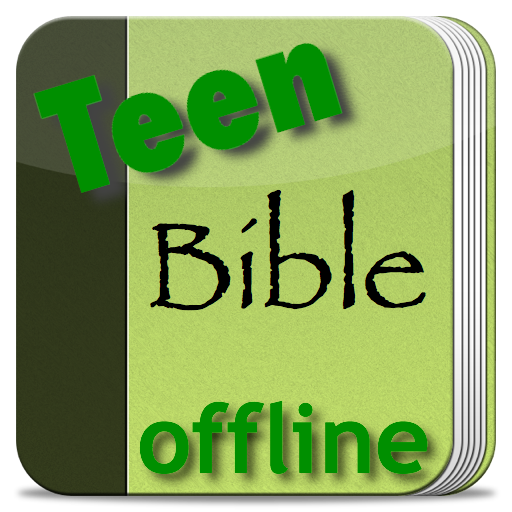
Teen Bible Verses offline FREE
Mainkan di PC dengan BlueStacks – platform Game-Game Android, dipercaya oleh lebih dari 500 juta gamer.
Halaman Dimodifikasi Aktif: 9 Oktober 2018
Play Teen Bible Verses offline FREE on PC
Bible verses for teens, parents, and the Christian family.
No internet connection required! Read the daily Bible verse any time you like.
Read today's Bible verse, or a random verse, any time you like.
Share your Bible verses for teens with your family and Christian friends on Facebook, email, text, Twitter, and more.
Watch a YouTube video about this Bible verse (requires an Internet connection).
Read the entire chapter or listen to the Bible audio recording (requires an Internet connection).
Add the Teen Bible widget on your home screen.
Works well on small screens and tablets, too.
Teen Bible Verses FREE app can be moved to your SD card for external app storage.
Customize your screen color or wallpaper.
This app is ad-supported to support its continued development. Thank you for your support!
Permissions: This app accesses the internet to display ad banners which defray the cost of supporting this app.
Mainkan Teen Bible Verses offline FREE di PC Mudah saja memulainya.
-
Unduh dan pasang BlueStacks di PC kamu
-
Selesaikan proses masuk Google untuk mengakses Playstore atau lakukan nanti
-
Cari Teen Bible Verses offline FREE di bilah pencarian di pojok kanan atas
-
Klik untuk menginstal Teen Bible Verses offline FREE dari hasil pencarian
-
Selesaikan proses masuk Google (jika kamu melewati langkah 2) untuk menginstal Teen Bible Verses offline FREE
-
Klik ikon Teen Bible Verses offline FREE di layar home untuk membuka gamenya



