
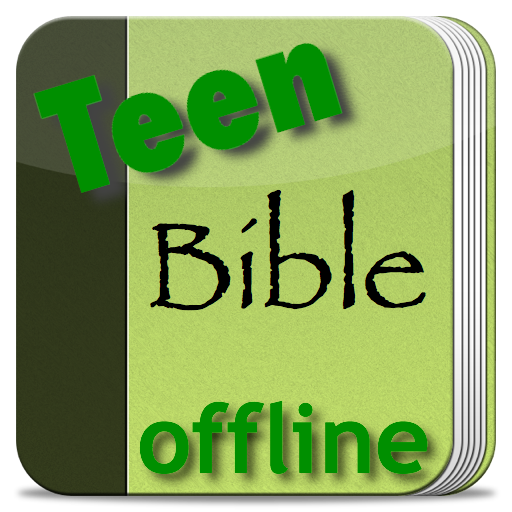
Versetti della Bibbia ragazzi
Gioca su PC con BlueStacks: la piattaforma di gioco Android, considerata affidabile da oltre 500 milioni di giocatori.
Pagina modificata il: 9 ottobre 2018
Play Teen Bible Verses offline FREE on PC
Bible verses for teens, parents, and the Christian family.
No internet connection required! Read the daily Bible verse any time you like.
Read today's Bible verse, or a random verse, any time you like.
Share your Bible verses for teens with your family and Christian friends on Facebook, email, text, Twitter, and more.
Watch a YouTube video about this Bible verse (requires an Internet connection).
Read the entire chapter or listen to the Bible audio recording (requires an Internet connection).
Add the Teen Bible widget on your home screen.
Works well on small screens and tablets, too.
Teen Bible Verses FREE app can be moved to your SD card for external app storage.
Customize your screen color or wallpaper.
This app is ad-supported to support its continued development. Thank you for your support!
Permissions: This app accesses the internet to display ad banners which defray the cost of supporting this app.
Gioca Versetti della Bibbia ragazzi su PC. È facile iniziare.
-
Scarica e installa BlueStacks sul tuo PC
-
Completa l'accesso a Google per accedere al Play Store o eseguilo in un secondo momento
-
Cerca Versetti della Bibbia ragazzi nella barra di ricerca nell'angolo in alto a destra
-
Fai clic per installare Versetti della Bibbia ragazzi dai risultati della ricerca
-
Completa l'accesso a Google (se hai saltato il passaggio 2) per installare Versetti della Bibbia ragazzi
-
Fai clic sull'icona Versetti della Bibbia ragazzi nella schermata principale per iniziare a giocare



