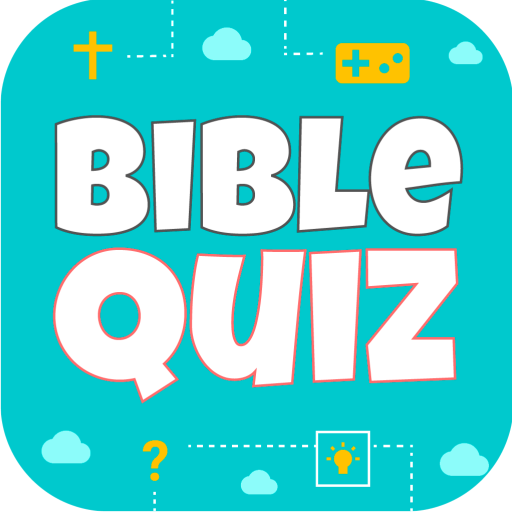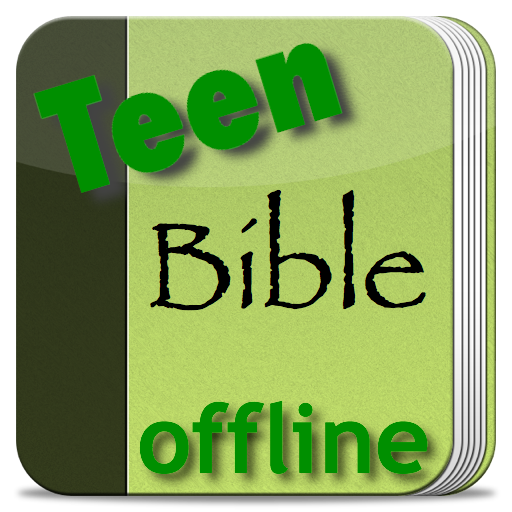
Versos da Bíblia Adolescentes
Jogue no PC com BlueStacks - A Plataforma de Jogos Android, confiada por mais de 500 milhões de jogadores.
Página modificada em: 9 de outubro de 2018
Play Teen Bible Verses offline FREE on PC
Bible verses for teens, parents, and the Christian family.
No internet connection required! Read the daily Bible verse any time you like.
Read today's Bible verse, or a random verse, any time you like.
Share your Bible verses for teens with your family and Christian friends on Facebook, email, text, Twitter, and more.
Watch a YouTube video about this Bible verse (requires an Internet connection).
Read the entire chapter or listen to the Bible audio recording (requires an Internet connection).
Add the Teen Bible widget on your home screen.
Works well on small screens and tablets, too.
Teen Bible Verses FREE app can be moved to your SD card for external app storage.
Customize your screen color or wallpaper.
This app is ad-supported to support its continued development. Thank you for your support!
Permissions: This app accesses the internet to display ad banners which defray the cost of supporting this app.
Jogue Versos da Bíblia Adolescentes no PC. É fácil começar.
-
Baixe e instale o BlueStacks no seu PC
-
Conclua o login do Google para acessar a Play Store ou faça isso mais tarde
-
Procure por Versos da Bíblia Adolescentes na barra de pesquisa no canto superior direito
-
Clique para instalar Versos da Bíblia Adolescentes a partir dos resultados da pesquisa
-
Conclua o login do Google (caso você pulou a etapa 2) para instalar o Versos da Bíblia Adolescentes
-
Clique no ícone do Versos da Bíblia Adolescentes na tela inicial para começar a jogar