
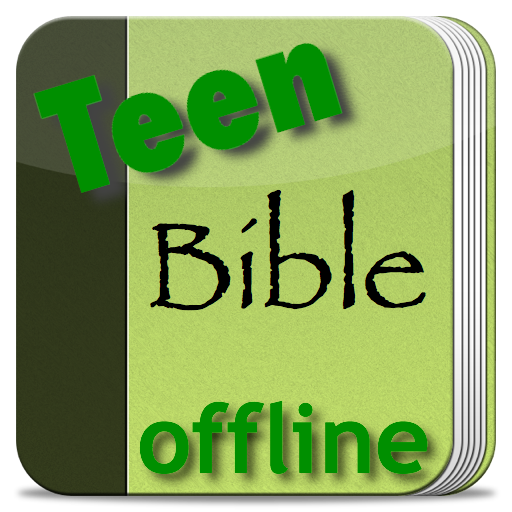
Teen Bible Verses offline FREE
500M + oyuncunun güvendiği Android Oyun Platformu, BlueStacks ile PC'de oynayın.
Sayfa Değiştirilme tarihi: 9 Ekim 2018
Play Teen Bible Verses offline FREE on PC
Bible verses for teens, parents, and the Christian family.
No internet connection required! Read the daily Bible verse any time you like.
Read today's Bible verse, or a random verse, any time you like.
Share your Bible verses for teens with your family and Christian friends on Facebook, email, text, Twitter, and more.
Watch a YouTube video about this Bible verse (requires an Internet connection).
Read the entire chapter or listen to the Bible audio recording (requires an Internet connection).
Add the Teen Bible widget on your home screen.
Works well on small screens and tablets, too.
Teen Bible Verses FREE app can be moved to your SD card for external app storage.
Customize your screen color or wallpaper.
This app is ad-supported to support its continued development. Thank you for your support!
Permissions: This app accesses the internet to display ad banners which defray the cost of supporting this app.
Teen Bible Verses offline FREE oyununu PC'de oyna. Başlamak çok kolay.
-
BlueStacks'i PC'nize İndirin ve Yükleyin
-
Play Store'a erişmek için Google girişi yapın ya da daha sonraya bırakın.
-
Sağ üst köşeye Teen Bible Verses offline FREE yazarak arayın.
-
Teen Bible Verses offline FREE uygulamasını arama sonuçlarından indirmek için tıklayın.
-
(iEğer Adım 2'yi atladıysanız) Teen Bible Verses offline FREE uygulamasını yüklemek için Google'a giriş yapın.
-
Oynatmaya başlatmak için ekrandaki Teen Bible Verses offline FREE ikonuna tıklayın.



