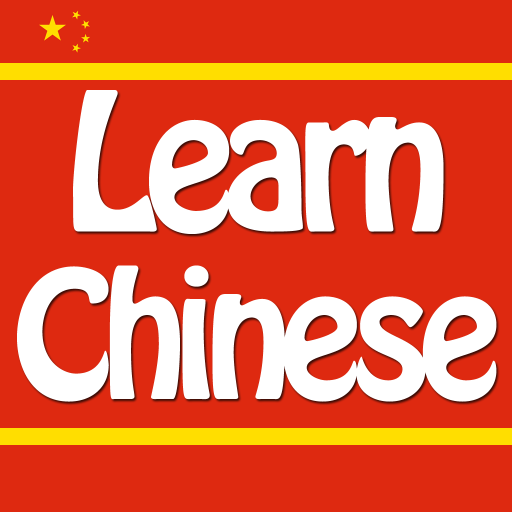ChinesePod
Mainkan di PC dengan BlueStacks – platform Game-Game Android, dipercaya oleh lebih dari 500 juta gamer.
Halaman Dimodifikasi Aktif: 25 April 2019
Play ChinesePod on PC
* Stream & download full video and audio podcasts
* Browse and study lessons through our hand-curated Playlists
* Study each lesson’s accompanying vocabulary, dialogue, grammar notes and expansion materials. Break down everything to dive deeper into translations, pinyin and audio clips
* Offline mode allows you to download and learn anywhere
* Search and filter to discover the topics which interest you
* Save vocabulary to Decks and learn with flashcards
Learn Chinese Mandarin by improving your Chinese skills in listening, grammar and speaking right now with ChinesePod!
Mainkan ChinesePod di PC Mudah saja memulainya.
-
Unduh dan pasang BlueStacks di PC kamu
-
Selesaikan proses masuk Google untuk mengakses Playstore atau lakukan nanti
-
Cari ChinesePod di bilah pencarian di pojok kanan atas
-
Klik untuk menginstal ChinesePod dari hasil pencarian
-
Selesaikan proses masuk Google (jika kamu melewati langkah 2) untuk menginstal ChinesePod
-
Klik ikon ChinesePod di layar home untuk membuka gamenya