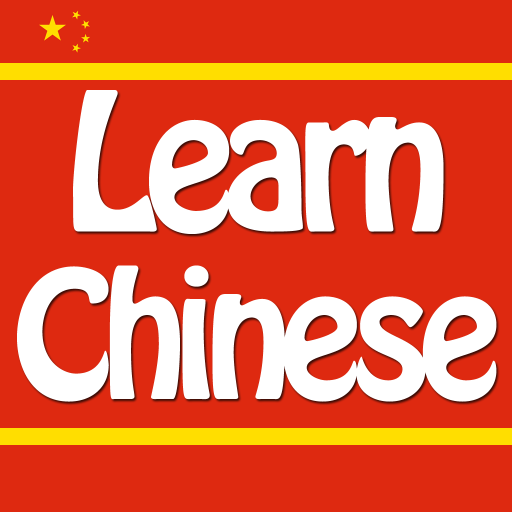このページには広告が含まれます

ChinesePod
Educational | ChinesePod LLC
BlueStacksを使ってPCでプレイ - 5憶以上のユーザーが愛用している高機能Androidゲーミングプラットフォーム
Play ChinesePod on PC
ChinesePod’s official app puts our 4,000 lesson, Mandarin podcast library in your pocket. Learn real Mandarin as it’s spoken everyday.
* Stream & download full video and audio podcasts
* Browse and study lessons through our hand-curated Playlists
* Study each lesson’s accompanying vocabulary, dialogue, grammar notes and expansion materials. Break down everything to dive deeper into translations, pinyin and audio clips
* Offline mode allows you to download and learn anywhere
* Search and filter to discover the topics which interest you
* Save vocabulary to Decks and learn with flashcards
Learn Chinese Mandarin by improving your Chinese skills in listening, grammar and speaking right now with ChinesePod!
* Stream & download full video and audio podcasts
* Browse and study lessons through our hand-curated Playlists
* Study each lesson’s accompanying vocabulary, dialogue, grammar notes and expansion materials. Break down everything to dive deeper into translations, pinyin and audio clips
* Offline mode allows you to download and learn anywhere
* Search and filter to discover the topics which interest you
* Save vocabulary to Decks and learn with flashcards
Learn Chinese Mandarin by improving your Chinese skills in listening, grammar and speaking right now with ChinesePod!
ChinesePodをPCでプレイ
-
BlueStacksをダウンロードしてPCにインストールします。
-
GoogleにサインインしてGoogle Play ストアにアクセスします。(こちらの操作は後で行っても問題ありません)
-
右上の検索バーにChinesePodを入力して検索します。
-
クリックして検索結果からChinesePodをインストールします。
-
Googleサインインを完了してChinesePodをインストールします。※手順2を飛ばしていた場合
-
ホーム画面にてChinesePodのアイコンをクリックしてアプリを起動します。