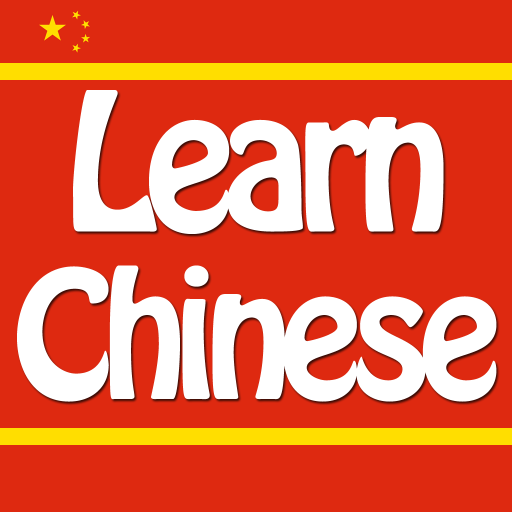ChinesePod
Jogue no PC com BlueStacks - A Plataforma de Jogos Android, confiada por mais de 500 milhões de jogadores.
Página modificada em: 25 de abril de 2019
Play ChinesePod on PC
* Stream & download full video and audio podcasts
* Browse and study lessons through our hand-curated Playlists
* Study each lesson’s accompanying vocabulary, dialogue, grammar notes and expansion materials. Break down everything to dive deeper into translations, pinyin and audio clips
* Offline mode allows you to download and learn anywhere
* Search and filter to discover the topics which interest you
* Save vocabulary to Decks and learn with flashcards
Learn Chinese Mandarin by improving your Chinese skills in listening, grammar and speaking right now with ChinesePod!
Jogue ChinesePod no PC. É fácil começar.
-
Baixe e instale o BlueStacks no seu PC
-
Conclua o login do Google para acessar a Play Store ou faça isso mais tarde
-
Procure por ChinesePod na barra de pesquisa no canto superior direito
-
Clique para instalar ChinesePod a partir dos resultados da pesquisa
-
Conclua o login do Google (caso você pulou a etapa 2) para instalar o ChinesePod
-
Clique no ícone do ChinesePod na tela inicial para começar a jogar