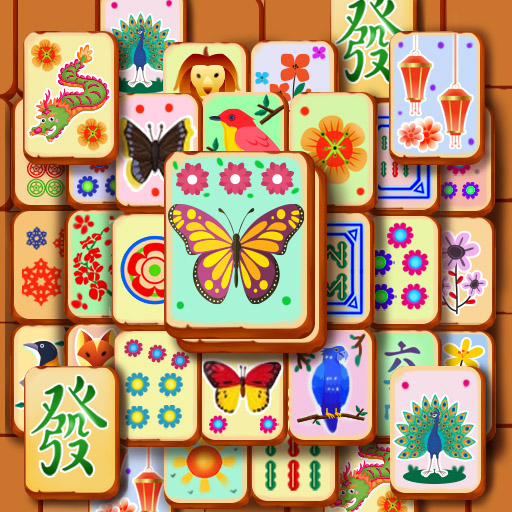このページには広告が含まれます

麻雀ジャングル
Board | mahjong connect
BlueStacksを使ってPCでプレイ - 5憶以上のユーザーが愛用している高機能Androidゲーミングプラットフォーム
Play Mahjong Jungle on PC
Mahjong Jungle Solitaire is a solitaire matching game that uses a set of mahjong tiles rather than cards. Find out the secret of this puzzle game, match all artwork large tiles, check the patience and strength of your mind!The goal is to match open pairs of identical mahjong tiles and remove them from the board. Lots of layouts, Will you be able to finish them all and become the game master?
MahJong features:
- hint, undo and shuffle options
- HD graphics
- 900+ layouts
- Earn coins and unlock more boards
- Every layout can be win
- Zoom in & Zoom out
MahJong features:
- hint, undo and shuffle options
- HD graphics
- 900+ layouts
- Earn coins and unlock more boards
- Every layout can be win
- Zoom in & Zoom out
麻雀ジャングルをPCでプレイ
-
BlueStacksをダウンロードしてPCにインストールします。
-
GoogleにサインインしてGoogle Play ストアにアクセスします。(こちらの操作は後で行っても問題ありません)
-
右上の検索バーに麻雀ジャングルを入力して検索します。
-
クリックして検索結果から麻雀ジャングルをインストールします。
-
Googleサインインを完了して麻雀ジャングルをインストールします。※手順2を飛ばしていた場合
-
ホーム画面にて麻雀ジャングルのアイコンをクリックしてアプリを起動します。