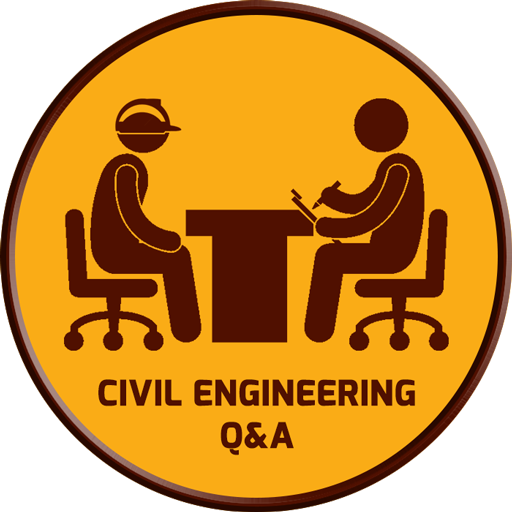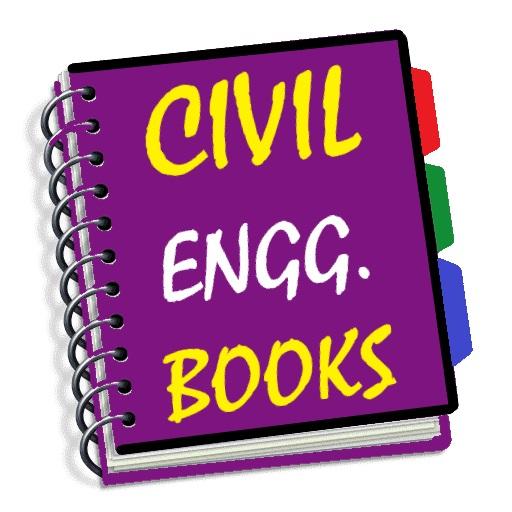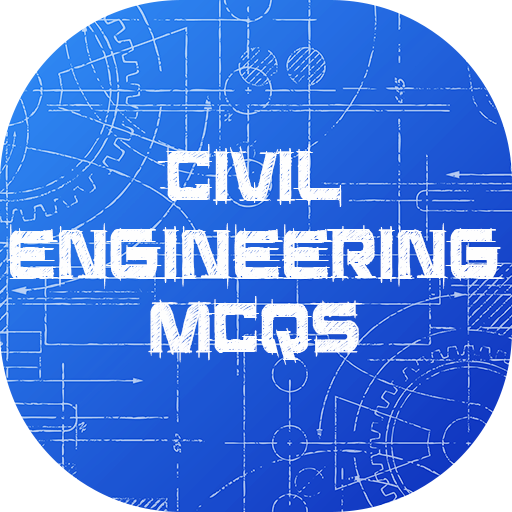
Civil Engineering MCQs
العب على الكمبيوتر الشخصي مع BlueStacks - نظام أندرويد للألعاب ، موثوق به من قبل أكثر من 500 مليون لاعب.
تم تعديل الصفحة في: 18 أكتوبر 2018
Play Civil Engineering MCQs on PC
This Application is designed and developed by certified engineers for students who wants to appear in different test for job and also for exam preparation
Want to prepare yourself for different kinds of entry test like NTS, GAT, GRE then download this application. It will help you to increase your knowledge about Civil Engineering
You can take a test using this application in the real examination format. The questions in the application are very much similar to those in the real tests. In each session, you are given different questions randomly
Give it a try and find out about your current preparation. After you take the test, the result will pop up with everything like your total questions attempts, correct questions, percentage and marks obtain
FEATURES OF CIVIL ENGINEERING MCQS APP
@ Attractive and Awesome HD Design
@ Completely free and totally offline
@ Every time new question randomely
@ Number of questions selections from 20 to 200
@ Covers about all chapters of your text book
@ Complete Result at the End of every test with obtain marks and percentage
@ Answers will be available at the end of every test given
@ Easy to Use and manage for every one
HOW TO USE CIVIL ENGINEERING MCQS APP
@ Select number of questions from the given list of questions i.e from 20 to 200
@ Test will start , select correct answers from the given options
@ For every correct answer you will get 1 marks and for wrong you will get 0
@ You can also skip a question. for every skipped answer you will get 0
@ At the end of evry test you will get detail of your test, marks obtain and percentage
REQUEST FROM DEVELOPERS
@ If any error or any type of complain let us know, contact us via Email
@ Your review will be really appreciate to improve our apps quality
العب Civil Engineering MCQs على جهاز الكمبيوتر. من السهل البدء.
-
قم بتنزيل BlueStacks وتثبيته على جهاز الكمبيوتر الخاص بك
-
أكمل تسجيل الدخول إلى Google للوصول إلى متجر Play ، أو قم بذلك لاحقًا
-
ابحث عن Civil Engineering MCQs في شريط البحث أعلى الزاوية اليمنى
-
انقر لتثبيت Civil Engineering MCQs من نتائج البحث
-
أكمل تسجيل الدخول إلى Google (إذا تخطيت الخطوة 2) لتثبيت Civil Engineering MCQs
-
انقر على أيقونة Civil Engineering MCQs على الشاشة الرئيسية لبدء اللعب