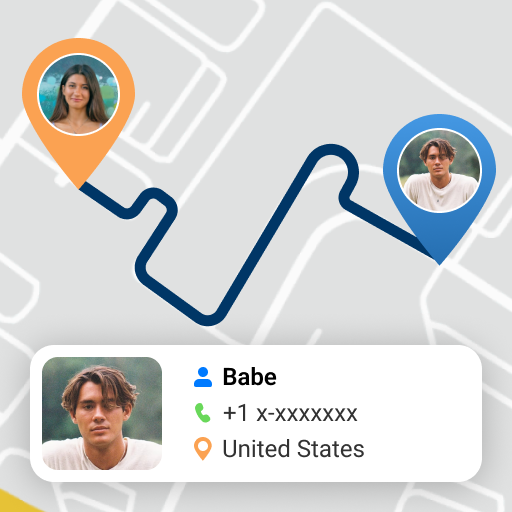Lokasi locator / GPS keluarga - Locator 24
Mainkan di PC dengan BlueStacks – platform Game-Game Android, dipercaya oleh lebih dari 500 juta gamer.
Halaman Dimodifikasi Aktif: 4 Maret 2020
Play Family locator / GPS location - Locator 24 on PC
With the application, you'll see the locations of family members at this moment.
Just follow three simple steps.
1. After registration, click on the "+" button and choose Add child or Add a parent.
2. Then click "✓" to generate a unique code for a family member.
3. A new family member should download the applications and register using this code.
Thanks to the application, you will also be able to:
- see the history of the location of family members
- receive notifications when someone enters or leaves a designated place (GPS must be enabled)
- designate a route to a selected family member
- send an alert in the event of an emergency
- chatting at no cost
The application will notify you when:
- a family member will enter or leave a designated place
- a family member will lose access to the internet
- a family member will disable access to the location
- a family member will have less than 15% of the battery
- a family member will exceed the designated speed
- you will have unread messages
Remember that access to the location must be enabled so that the phone can use GPS technology.
If the phone is unable to receive a GPS signal, it will use the location based on a cellular network that is less accurate.
Download now and take care of your relatives' safety.
Mainkan Lokasi locator / GPS keluarga - Locator 24 di PC Mudah saja memulainya.
-
Unduh dan pasang BlueStacks di PC kamu
-
Selesaikan proses masuk Google untuk mengakses Playstore atau lakukan nanti
-
Cari Lokasi locator / GPS keluarga - Locator 24 di bilah pencarian di pojok kanan atas
-
Klik untuk menginstal Lokasi locator / GPS keluarga - Locator 24 dari hasil pencarian
-
Selesaikan proses masuk Google (jika kamu melewati langkah 2) untuk menginstal Lokasi locator / GPS keluarga - Locator 24
-
Klik ikon Lokasi locator / GPS keluarga - Locator 24 di layar home untuk membuka gamenya