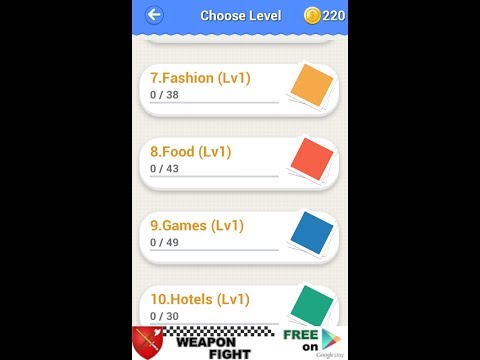Logo Quiz Ultime
Jouez sur PC avec BlueStacks - la plate-forme de jeu Android, approuvée par + 500M de joueurs.
Page Modifiée le: 17 décembre 2018
Play Logo Quiz Ultimate on PC
Merry Christmas!
Playing is pretty simple: In first 19 levels, there's no conditions so that you can go ground in these levels and guess logos. If you want to go further, you will have to guess a certain number of logos to unlock the new categories and new levels.
How to guess the logo: Just walk through the logos in levels, take one logo and you're shown a series of scrambled letters, out of which you have to make a word that you associate with the logo.
Play Logo Quiz Ultimate, you will get: instant fun, accurately classified in categories, clear and beatiful UI in this logo quiz game!
We now present you the new puzzle adventure - Logo Quiz Ultimate! Download the top trending game on the market for free and begin the icon mania right now!
Jouez à Logo Quiz Ultime sur PC. C'est facile de commencer.
-
Téléchargez et installez BlueStacks sur votre PC
-
Connectez-vous à Google pour accéder au Play Store ou faites-le plus tard
-
Recherchez Logo Quiz Ultime dans la barre de recherche dans le coin supérieur droit
-
Cliquez pour installer Logo Quiz Ultime à partir des résultats de la recherche
-
Connectez-vous à Google (si vous avez ignoré l'étape 2) pour installer Logo Quiz Ultime
-
Cliquez sur l'icône Logo Quiz Ultime sur l'écran d'accueil pour commencer à jouer