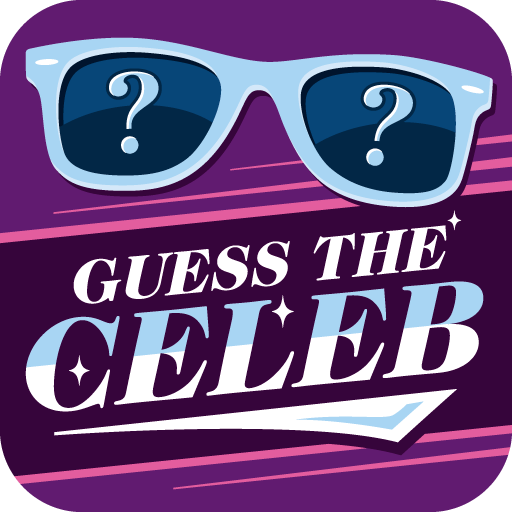Logo Quiz
Juega en PC con BlueStacks: la plataforma de juegos Android, en la que confían más de 500 millones de jugadores.
Página modificada el: Jul 19, 2024
Play Logo Quiz on PC
We can see various brands logos every day and everywhere.
On TV, walking along the street, in magazines ... simply everywhere!
How many of brand logos can you guess?
Logo Quiz is a free trivia app where you guess the brands names of thousands of logos from popular companies.
♥ More than 60 000 000 downloads around the world! Thank you! ♥
More than 3000 logos are available for you to guess.
★ We have introduced a new game mode that is called "Daily Challenge". Guess new puzzle every day! Get more points and extra hints! ★
In our logo quiz game you will find new Extra Levels. Available only in our game & all for free!
★ Food Quiz - guess the food of popular companies,
★ Guess The Color - guess the colors of thousands of logos,
★ Retro level - test your knowledge of past company images,
★ Slogans - identify 200 famous slogans,
★ Minimalist - surprise :D,
★ Expert Mode - This is a "Nightmare Mode" >:-).
More levels coming soon!
LOGO QUIZ FEATURES:
★ 3000 logos and a small size of the application!
★ 52 exciting levels!
★ 15 languages support!
★ Learn more about brands after correctly guessing!
★ Helpful clues! Each logo has 5 hints!
★ 12 free hints every 15 minutes! Free hints are available in our store every day!
★ New hints are granted for correct logo quiz answers.
★ Swipe screen to switch between logos!
★ Cloud Save! Start game on your phone and continue where you left off on your tablet!
★ Detailed statistics!
★ New leaderboard! Compare your scores with your friends!
★ Frequent application updates!
Compare your answers with your friends!
Challenge them to see who knows more logos!
New logos coming soon.
Check for the updates!
----------
Find Us on Facebook and stay up-to-date!
http://bit.ly/fb-logo-quiz
Juega Logo Quiz en la PC. Es fácil comenzar.
-
Descargue e instale BlueStacks en su PC
-
Complete el inicio de sesión de Google para acceder a Play Store, o hágalo más tarde
-
Busque Logo Quiz en la barra de búsqueda en la esquina superior derecha
-
Haga clic para instalar Logo Quiz desde los resultados de búsqueda
-
Complete el inicio de sesión de Google (si omitió el paso 2) para instalar Logo Quiz
-
Haz clic en el ícono Logo Quiz en la pantalla de inicio para comenzar a jugar