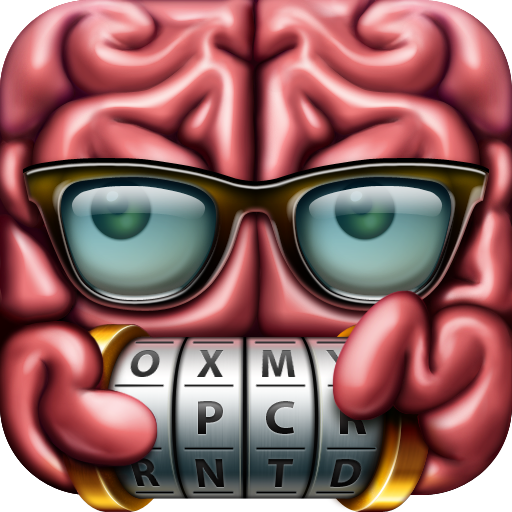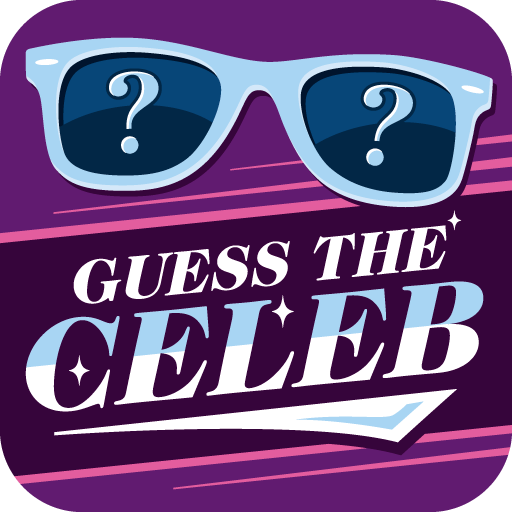Logo Quiz
Gioca su PC con BlueStacks: la piattaforma di gioco Android, considerata affidabile da oltre 500 milioni di giocatori.
Pagina modificata il: Jul 19, 2024
Play Logo Quiz on PC
We can see various brands logos every day and everywhere.
On TV, walking along the street, in magazines ... simply everywhere!
How many of brand logos can you guess?
Logo Quiz is a free trivia app where you guess the brands names of thousands of logos from popular companies.
♥ More than 60 000 000 downloads around the world! Thank you! ♥
More than 3000 logos are available for you to guess.
★ We have introduced a new game mode that is called "Daily Challenge". Guess new puzzle every day! Get more points and extra hints! ★
In our logo quiz game you will find new Extra Levels. Available only in our game & all for free!
★ Food Quiz - guess the food of popular companies,
★ Guess The Color - guess the colors of thousands of logos,
★ Retro level - test your knowledge of past company images,
★ Slogans - identify 200 famous slogans,
★ Minimalist - surprise :D,
★ Expert Mode - This is a "Nightmare Mode" >:-).
More levels coming soon!
LOGO QUIZ FEATURES:
★ 3000 logos and a small size of the application!
★ 52 exciting levels!
★ 15 languages support!
★ Learn more about brands after correctly guessing!
★ Helpful clues! Each logo has 5 hints!
★ 12 free hints every 15 minutes! Free hints are available in our store every day!
★ New hints are granted for correct logo quiz answers.
★ Swipe screen to switch between logos!
★ Cloud Save! Start game on your phone and continue where you left off on your tablet!
★ Detailed statistics!
★ New leaderboard! Compare your scores with your friends!
★ Frequent application updates!
Compare your answers with your friends!
Challenge them to see who knows more logos!
New logos coming soon.
Check for the updates!
----------
Find Us on Facebook and stay up-to-date!
http://bit.ly/fb-logo-quiz
Gioca Logo Quiz su PC. È facile iniziare.
-
Scarica e installa BlueStacks sul tuo PC
-
Completa l'accesso a Google per accedere al Play Store o eseguilo in un secondo momento
-
Cerca Logo Quiz nella barra di ricerca nell'angolo in alto a destra
-
Fai clic per installare Logo Quiz dai risultati della ricerca
-
Completa l'accesso a Google (se hai saltato il passaggio 2) per installare Logo Quiz
-
Fai clic sull'icona Logo Quiz nella schermata principale per iniziare a giocare