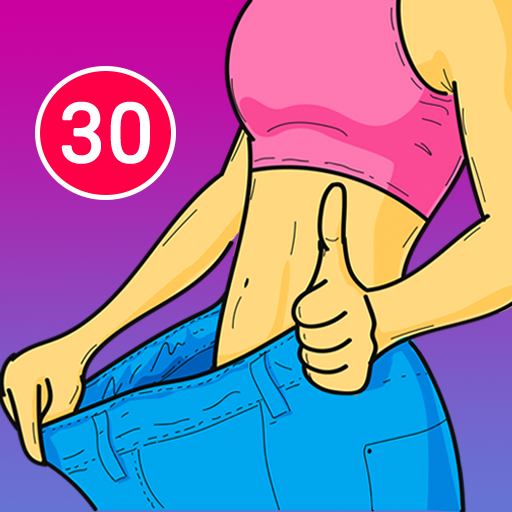Худеем за 28 дней
Играйте на ПК с BlueStacks – игровой платформе для приложений на Android. Нас выбирают более 500 млн. игроков.
Страница изменена: 23 июля 2020 г.
Play Lose Weight in 28 days on PC
Even though it just takes a few minutes a day, it can effectively burn fat and help you lose weight at home.
Our workout and fitness exercises cover all muscle groups and are suitable for all people.
🔥🔥🔥
Create your own workout exercises routines by replacing exercise, adjusting exercise order. More than 250 effective exercises to choose : plank, squats, sit , high stepping, jumping jacks, push ups, wall sit, punch, crunch, triceps dips, lunges...etc.
Features of this workout app Lose Weight in 28 Days:
✔🔥Quick and effective workouts maximize fat burning.
✔⭐Weight loss workout offer you 3 difficulty levels (easy, medium, hard) designed by fitness experts.
✔⚡Weight loss fitness workout for all your body parts.
✔🔝Animation and video guide just like your personal workout trainer.
✔🏆Track your weight loss progress.
✔🏠Requires no equipment. Burn belly fat, lose weight and stay fit with just your body weight.
✔💯Daily workout tracker to track burned calories.
✔💎Do these abs workout exercises 10 minutes a day to burn belly fat and achieve your goal of having a flat tummy.✔👍Warm-up and stretching routines.
✔📢Coach tips in every exercise help you use the right form to get better results.
✔💥Abs workouts, calorie burn exercises, legs workouts, and butt workout aimed to help you look and feel your best.
✔⏰Customized workout reminders remind you to tone your stomach.
This app is best suitable for those people who hesitates to go gym. This is the best workout trainer or fitness coach that you can get. Workouts for women and men are included in this app.
LOTS OF WORKOUTS TO CHOOSE:
Lose weight workout, belly fat burning workouts, fat burning workouts, weight loss workout, women workouts, abs workout, buttocks workout, chest workout, arm workout, stretching , lose belly fat, six pack abs workout, workout at home......
Играйте в игру Худеем за 28 дней на ПК. Это легко и просто.
-
Скачайте и установите BlueStacks на ПК.
-
Войдите в аккаунт Google, чтобы получить доступ к Google Play, или сделайте это позже.
-
В поле поиска, которое находится в правой части экрана, введите название игры – Худеем за 28 дней.
-
Среди результатов поиска найдите игру Худеем за 28 дней и нажмите на кнопку "Установить".
-
Завершите авторизацию в Google (если вы пропустили этот шаг в начале) и установите игру Худеем за 28 дней.
-
Нажмите на ярлык игры Худеем за 28 дней на главном экране, чтобы начать играть.