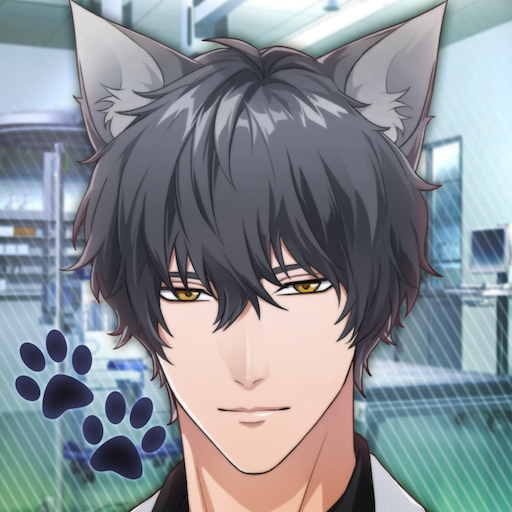LUV
Graj na PC z BlueStacks – Platforma gamingowa Android, która uzyskała zaufanie ponad 500 milionów graczy!
Strona zmodyfikowana w dniu: 9 września 2020
Play LUV - interactive game on PC
The perfect way to be ahead of the cool 🔥 gossips and breaking news. Don’t forget – you can get even close to your friends. Or make new ones.
Please be honest – don’t you like gifts? Everyone does!😉
At this time of year get warm and stay safe. Don’t forget about gifts – a warm tasty brew, chocolate, or whatever. And get gifts in return!
LUV will not leave you indifferent, because there you can:
Chat with old friends or complete strangers
Do it online
Join the interactive storyline with the company
Get as many kisses as you can to unlock unique gifts
❤️ Interactive story game: play in the company of strangers.Compete with others and win many worthy rewards (login every day to earn more)
👫 Hop on into the online players' herd (talk and chat with them in voice chat for as long as you’d like)
🏆 Exciting competitions: have fun and enjoy!
Find new friends and expect the unexpected.
Don’t leave the story undiscussed – join voice chat rooms with real people if you'd like. Using voice chat, you can share emotions with friends. But if you want something special – get the vibe and go with the flow!
Stop reading this boring text now and have real fun in LUV!
Zagraj w LUV na PC. To takie proste.
-
Pobierz i zainstaluj BlueStacks na PC
-
Zakończ pomyślnie ustawienie Google, aby otrzymać dostęp do sklepu Play, albo zrób to później.
-
Wyszukaj LUV w pasku wyszukiwania w prawym górnym rogu.
-
Kliknij, aby zainstalować LUV z wyników wyszukiwania
-
Ukończ pomyślnie rejestrację Google (jeśli krok 2 został pominięty) aby zainstalować LUV
-
Klinij w ikonę LUV na ekranie startowym, aby zacząć grę