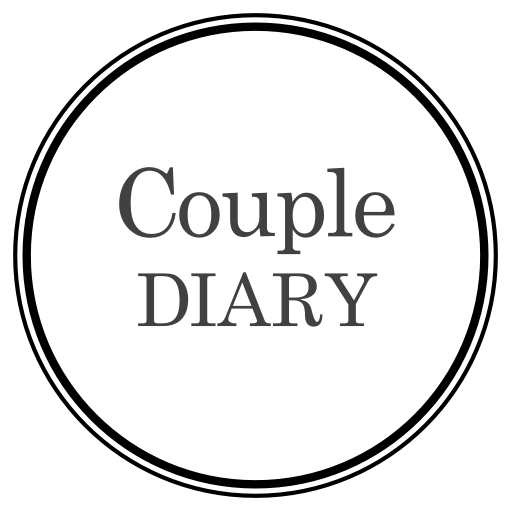Lovebox
라이프스타일 | Loveteam
5억명 이상의 게이머가 신뢰하는 안드로이드 게임 플랫폼 BlueStacks으로 PC에서 플레이하세요.
Play Lovebox on PC
The Lovebox is a connected box to make your loved ones happy with sweet messages. Send your love notes to a Lovebox with this mobile app.
Once the Lovebox receives a message, its heart will spin. You will notice the heart’s movement with emotion in an eyeblink, even though it’s designed to be silent and discreet.
When opening the box’s lid, a magic mirror will display the love note you just received.
Want to send some love back? Make the heart spin by hand, and every person connected to your Lovebox will receive a rain of hearts on their smartphone or smartwatch!
The Lovebox is made in France, out of beech wood.
- Send some love with a message via the Lovebox app
- Make it fancy with emojis or stickers
- Receive rains of hearts
- Keep your love battery full
- Up to 16 people can connect to the Lovebox
Create happiness around you, take care of people you love by sending them love notes.
This mobile app works in pair with the Lovebox, available at http://lovebox.love/
Once the Lovebox receives a message, its heart will spin. You will notice the heart’s movement with emotion in an eyeblink, even though it’s designed to be silent and discreet.
When opening the box’s lid, a magic mirror will display the love note you just received.
Want to send some love back? Make the heart spin by hand, and every person connected to your Lovebox will receive a rain of hearts on their smartphone or smartwatch!
The Lovebox is made in France, out of beech wood.
- Send some love with a message via the Lovebox app
- Make it fancy with emojis or stickers
- Receive rains of hearts
- Keep your love battery full
- Up to 16 people can connect to the Lovebox
Create happiness around you, take care of people you love by sending them love notes.
This mobile app works in pair with the Lovebox, available at http://lovebox.love/
PC에서 Lovebox 플레이해보세요.
-
BlueStacks 다운로드하고 설치
-
Google Play 스토어에 로그인 하기(나중에 진행가능)
-
오른쪽 상단 코너에 Lovebox 검색
-
검색 결과 중 Lovebox 선택하여 설치
-
구글 로그인 진행(만약 2단계를 지나갔을 경우) 후 Lovebox 설치
-
메인 홈화면에서 Lovebox 선택하여 실행