
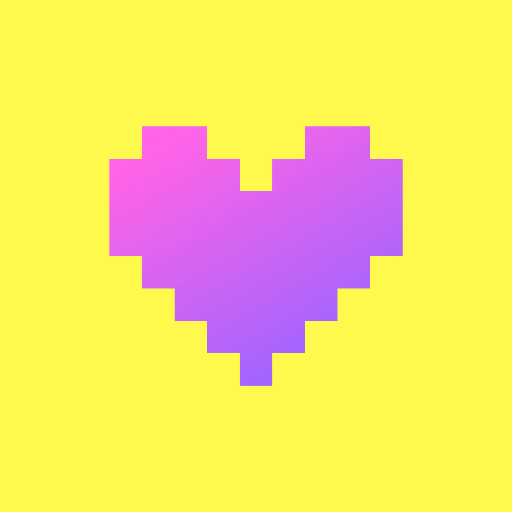
Favily - Good Vibes Widget
Mainkan di PC dengan BlueStacks – platform Game-Game Android, dipercaya oleh lebih dari 500 juta gamer.
Halaman Dimodifikasi Aktif: 23 Des 2022
Play Favily - Good Vibes Widget on PC
HOW IT WORKS
- Add Favily to your Home Screen as a widget.
- When your faves send you love, their message will automatically be delivered to your Home Screen!
- To send good vibes back, tap into the widget and send a message! It will appear right on your faves’ Home Screens!
WHAT CAN I SEND?
Customize your messages to make them even more unique and express just the right vibe for any moment. You can send:
- Photos
- Text Messages
- Stickers
- Unique templates to be customized
KEEP MEMORIES OF YOUR FAVES
Capture memories and relive them anytime you want thanks to our app.
AD-FREE AND CLUTTER-FREE
We are an optional paid subscription app. That means no ads or anything else that gets in the way of sharing good vibes with your faves.
It’s completely private & secure: You control who sees your messages & pics. No one outside of your Faves can see them. We’ll never sell your data.
ABOUT US
Favily is the little sister of Lovebox, the eponymous brand born in 2016.
Our mission was, is, and will always be to take care of the people you care about the most by brightening their days. This widget app has been co-built with our Favily community for their daily use. Our goal is to help you to share good vibes every day and put a smile on your fave’s faces.
Become part of our Favily community on social media by following us on Tiktok and Instagram @favily_app.
Questions? Feedback? Simply write to help@favily.app. We look forward to hearing from you!
Mainkan Favily - Good Vibes Widget di PC Mudah saja memulainya.
-
Unduh dan pasang BlueStacks di PC kamu
-
Selesaikan proses masuk Google untuk mengakses Playstore atau lakukan nanti
-
Cari Favily - Good Vibes Widget di bilah pencarian di pojok kanan atas
-
Klik untuk menginstal Favily - Good Vibes Widget dari hasil pencarian
-
Selesaikan proses masuk Google (jika kamu melewati langkah 2) untuk menginstal Favily - Good Vibes Widget
-
Klik ikon Favily - Good Vibes Widget di layar home untuk membuka gamenya



