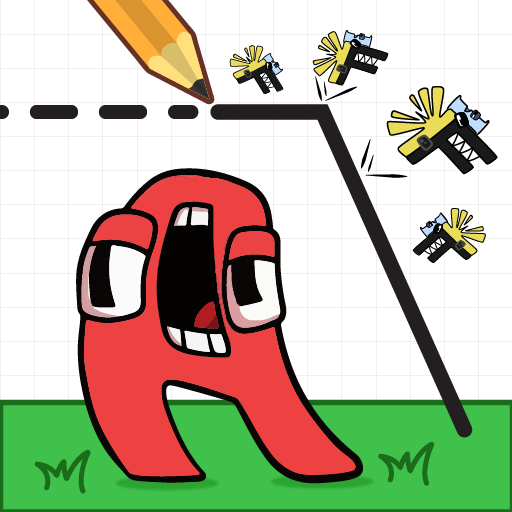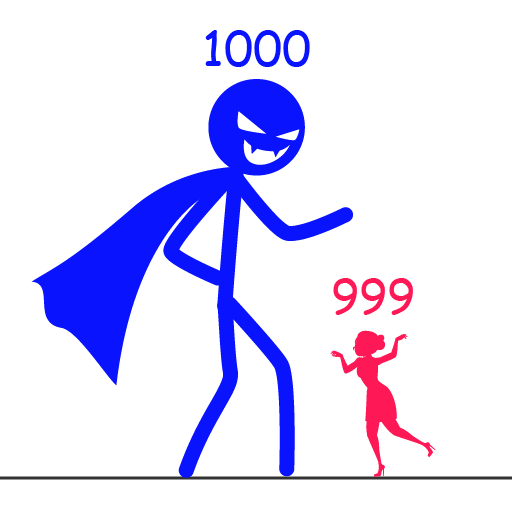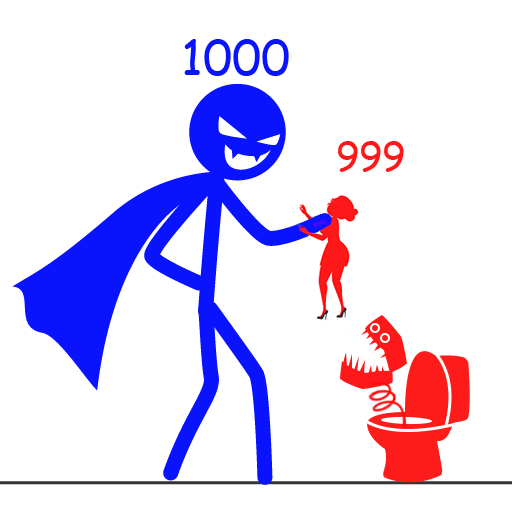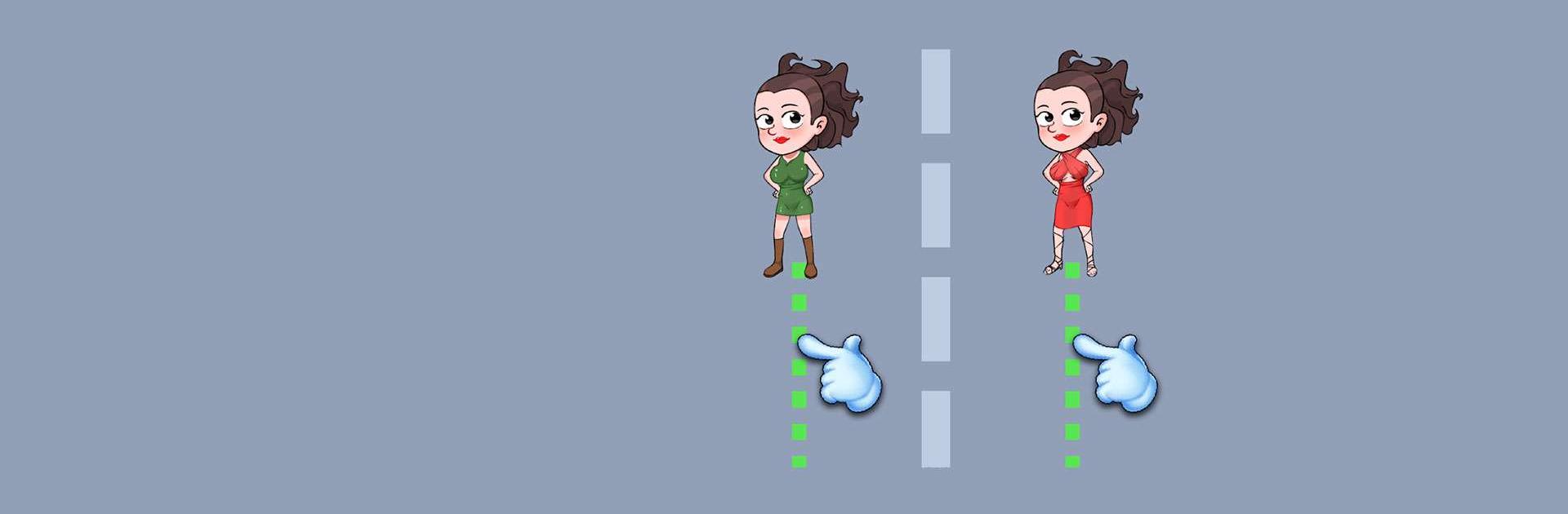
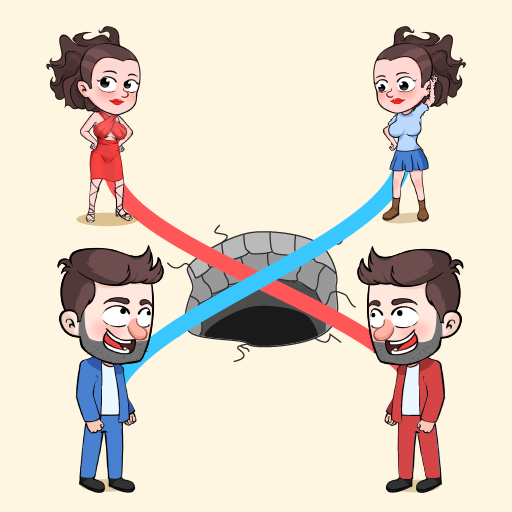
Love Rush: Draw To Go Home
Play on PC with BlueStacks – the Android Gaming Platform, trusted by 500M+ gamers.
Page Modified on: Feb 26, 2023
Play Love Rush Race: Draw Puzzle on PC or Mac
Love Rush Race: Draw Puzzle is a Puzzle game developed by Turnip Game Studio. BlueStacks app player is the best platform to play this Android game on your PC or Mac for an immersive gaming experience.
Are you ready to help couples find true love in Love Rush Race: Draw Puzzle? This game is the latest addition to the famous Toilet Rush series, and it’s packed with exciting obstacles and villains that will keep you on your toes.
Your mission, should you choose to accept it, is to click on the guy and draw lines to help him navigate through the obstacles and chase down the girl of his dreams. But watch out! There are other boys who are also chasing your girl, and they won’t make it easy for you. You’ll need to find the fastest path to get the maximum score and help the boy give the girl a rose to win the game.
Love Rush Race is a stress-relieving game with sharp, rich graphics, and sound effects that create a refreshing feeling when you win. With many levels ranging from easy to difficult, this game is perfect for anyone looking for a challenge. And if you get stuck, don’t worry – you can use hints to get the best intelligent lines.
Download Love Rush Race: Draw Puzzle on PC with BlueStacks and find the fastest way to help couples find true love.
Play Love Rush: Draw To Go Home on PC. It’s easy to get started.
-
Download and install BlueStacks on your PC
-
Complete Google sign-in to access the Play Store, or do it later
-
Look for Love Rush: Draw To Go Home in the search bar at the top right corner
-
Click to install Love Rush: Draw To Go Home from the search results
-
Complete Google sign-in (if you skipped step 2) to install Love Rush: Draw To Go Home
-
Click the Love Rush: Draw To Go Home icon on the home screen to start playing