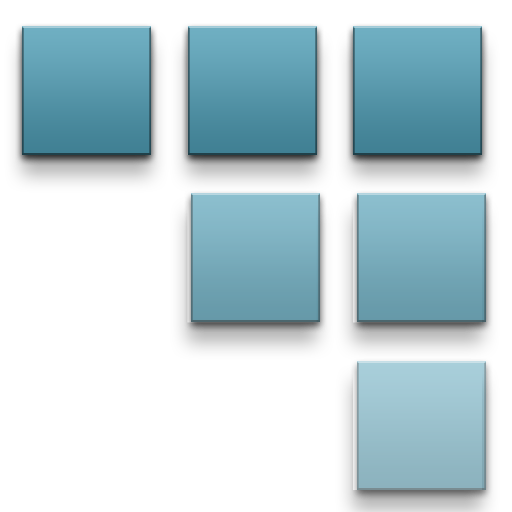Eighties Retro Fun-Icons Pack
Spiele auf dem PC mit BlueStacks - der Android-Gaming-Plattform, der über 500 Millionen Spieler vertrauen.
Seite geändert am: 3. Juli 2017
Play Eighties retro fun icon pack on PC
Your phone will have a fantastic retro style
All Icons are design in 80 realistic style, colored with fun color , dark accent and manually craft...
Included in this icon pack
- 1520 icons redisigned
- 1 update every week ( at less )
- supported more than 31 launchers ( listed on back )
- 1 weathers set + 8 widgets ( zooper & kwgt )
- preview icons
- smart request icons
- 3 dynamic calendar
- icon mask for unthemed icons
- 20 wallpapers
- Faqs
!!! launcher supported !!!!
Nova
ADW / ADW ex
Action
Apex
Atom
Aviate
CM
Go
Holo / Holo ics
KK
Lucid
Mini
S
Smart / Smart Pro
Solo
TSF
Unico
+ Stock launcher ( manual apply from launcher ) :
Sony Ericson Xperia
ASUS ZenUI
LG...
Some stock launcher will need to apply app by app via an icon changer
HTC / samsung / google
Spiele Eighties Retro Fun-Icons Pack auf dem PC. Der Einstieg ist einfach.
-
Lade BlueStacks herunter und installiere es auf deinem PC
-
Schließe die Google-Anmeldung ab, um auf den Play Store zuzugreifen, oder mache es später
-
Suche in der Suchleiste oben rechts nach Eighties Retro Fun-Icons Pack
-
Klicke hier, um Eighties Retro Fun-Icons Pack aus den Suchergebnissen zu installieren
-
Schließe die Google-Anmeldung ab (wenn du Schritt 2 übersprungen hast), um Eighties Retro Fun-Icons Pack zu installieren.
-
Klicke auf dem Startbildschirm auf das Eighties Retro Fun-Icons Pack Symbol, um mit dem Spielen zu beginnen