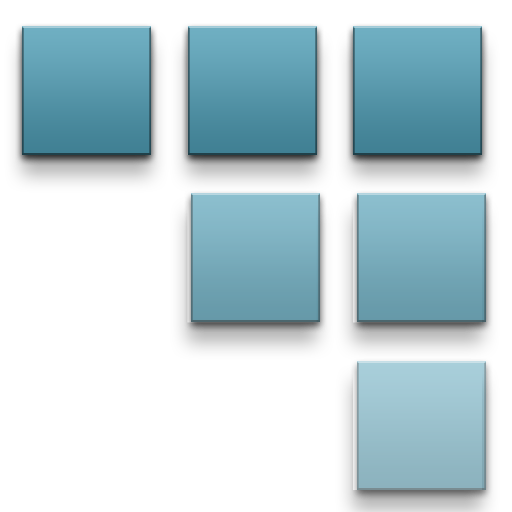このページには広告が含まれます

Eighties retro fun icon pack
カスタマイズ | Loraine P
BlueStacksを使ってPCでプレイ - 5憶以上のユーザーが愛用している高機能Androidゲーミングプラットフォーム
Play Eighties retro fun icon pack on PC
Eighties icons is the icon pack who will project you in 80's ...
Your phone will have a fantastic retro style
All Icons are design in 80 realistic style, colored with fun color , dark accent and manually craft...
Included in this icon pack
- 1520 icons redisigned
- 1 update every week ( at less )
- supported more than 31 launchers ( listed on back )
- 1 weathers set + 8 widgets ( zooper & kwgt )
- preview icons
- smart request icons
- 3 dynamic calendar
- icon mask for unthemed icons
- 20 wallpapers
- Faqs
!!! launcher supported !!!!
Nova
ADW / ADW ex
Action
Apex
Atom
Aviate
CM
Go
Holo / Holo ics
KK
Lucid
Mini
S
Smart / Smart Pro
Solo
TSF
Unico
+ Stock launcher ( manual apply from launcher ) :
Sony Ericson Xperia
ASUS ZenUI
LG...
Some stock launcher will need to apply app by app via an icon changer
HTC / samsung / google
Your phone will have a fantastic retro style
All Icons are design in 80 realistic style, colored with fun color , dark accent and manually craft...
Included in this icon pack
- 1520 icons redisigned
- 1 update every week ( at less )
- supported more than 31 launchers ( listed on back )
- 1 weathers set + 8 widgets ( zooper & kwgt )
- preview icons
- smart request icons
- 3 dynamic calendar
- icon mask for unthemed icons
- 20 wallpapers
- Faqs
!!! launcher supported !!!!
Nova
ADW / ADW ex
Action
Apex
Atom
Aviate
CM
Go
Holo / Holo ics
KK
Lucid
Mini
S
Smart / Smart Pro
Solo
TSF
Unico
+ Stock launcher ( manual apply from launcher ) :
Sony Ericson Xperia
ASUS ZenUI
LG...
Some stock launcher will need to apply app by app via an icon changer
HTC / samsung / google
Eighties retro fun icon packをPCでプレイ
-
BlueStacksをダウンロードしてPCにインストールします。
-
GoogleにサインインしてGoogle Play ストアにアクセスします。(こちらの操作は後で行っても問題ありません)
-
右上の検索バーにEighties retro fun icon packを入力して検索します。
-
クリックして検索結果からEighties retro fun icon packをインストールします。
-
Googleサインインを完了してEighties retro fun icon packをインストールします。※手順2を飛ばしていた場合
-
ホーム画面にてEighties retro fun icon packのアイコンをクリックしてアプリを起動します。