
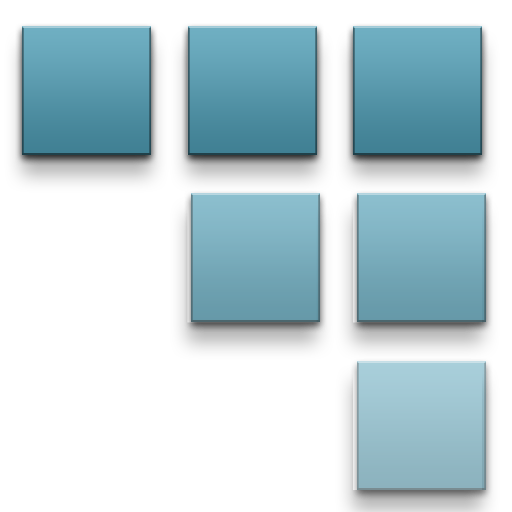
Freezies - clean icon pack
Play on PC with BlueStacks – the Android Gaming Platform, trusted by 500M+ gamers.
Page Modified on: September 27, 2019
Play Freezies - clean icon pack on PC
The phone has a fantastic and cold look.
All icons have been redesigned in a soft style and frozen colors ...
Included in this pack of icons
+1300 redisigned icons
- 2 updates every week (at least)
- Over 31 supported launchers (at the bottom)
- 1 set of icons weather. 2 widgets (Zooper / kwgt)
- Overview of icons
- Smart application icons
- 3 Live calendar.
- Mask icon icons unthemed
- 15 wallpapers
- Faqs
!!! launcher supported !!!!
nova
ADW / ADW Ex
action
apex
atom
Aviate
CM
go
Ics Holo / Holo
KK
lucid
mini
S
SMART SMART Pro /
TSF
solo
Stock + launcher (manual apply from launcher)
Sony Ericson Xperia
ASUS ZenUI
LG ...
Some original application launcher requires a change through an application to change icons (icon awesone / change icon ..)
HTC / Samsung / Google
Play Freezies - clean icon pack on PC. It’s easy to get started.
-
Download and install BlueStacks on your PC
-
Complete Google sign-in to access the Play Store, or do it later
-
Look for Freezies - clean icon pack in the search bar at the top right corner
-
Click to install Freezies - clean icon pack from the search results
-
Complete Google sign-in (if you skipped step 2) to install Freezies - clean icon pack
-
Click the Freezies - clean icon pack icon on the home screen to start playing



