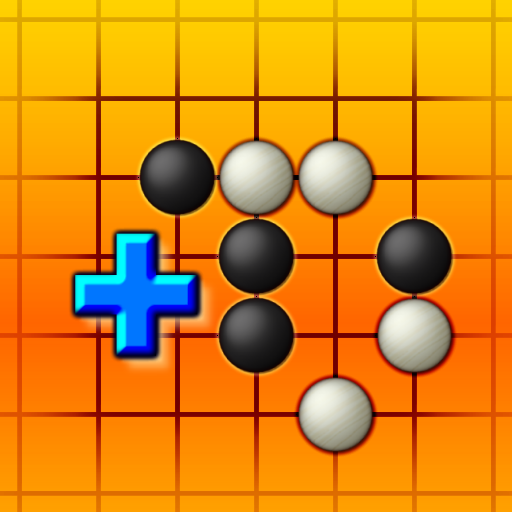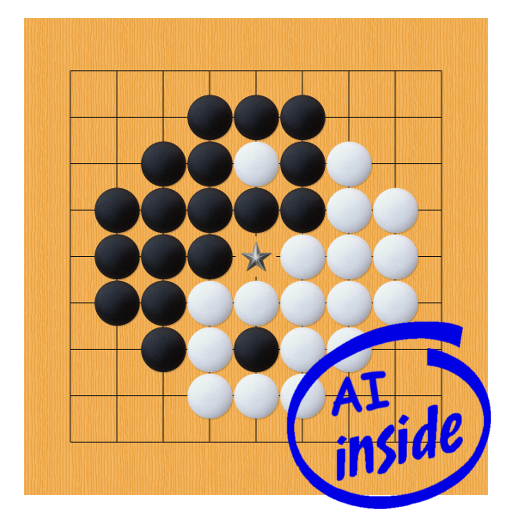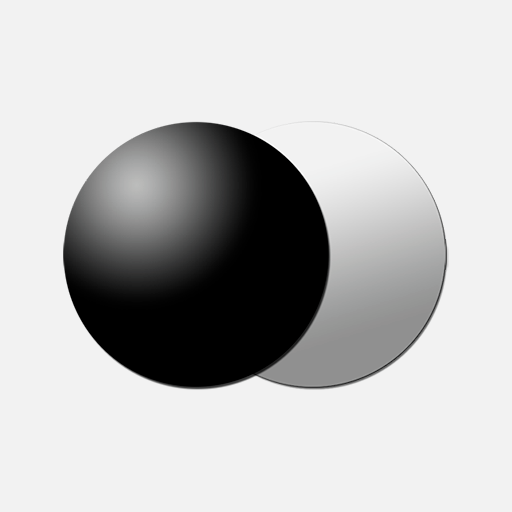
ElyGo Lite (Go, Tsumego)
500M + oyuncunun güvendiği Android Oyun Platformu, BlueStacks ile PC'de oynayın.
Sayfa Değiştirilme tarihi: 16 Ekim 2019
Play ElyGo Lite (Go, Tsumego) on PC
Full version : http://goo.gl/okJ71z
Features (full version) :
- 500+ built-in Tsumego problems with answers as well as bad variations
- Play against a bot (GnuGo 3.8)
- Play and observe games online on IGS (full version only)
- No ads, even in the free version
- SGF Editor to review and edit games
- Loads Kogo's Joseki Dictionary
- A challenge mode where you have to solve a set of problems in a limited time
- A database of 20 000 pro games
- Import your own game database
- Comes with 3 visual board themes
- 3 different ways to play stones on the board
- Automatically loads .sgf files opened from another apps (full version only)
- Prevent device standby while playing or observing games (this can be disabled)
- Automatically zoom and rotate problems to use the maximum space on the screen (customizable)
- You can review your own game collection (like commented pro games) very easily
- You can choose your color in problems (black, white, or random) and change several other settings
ElyGo Lite (Go, Tsumego) oyununu PC'de oyna. Başlamak çok kolay.
-
BlueStacks'i PC'nize İndirin ve Yükleyin
-
Play Store'a erişmek için Google girişi yapın ya da daha sonraya bırakın.
-
Sağ üst köşeye ElyGo Lite (Go, Tsumego) yazarak arayın.
-
ElyGo Lite (Go, Tsumego) uygulamasını arama sonuçlarından indirmek için tıklayın.
-
(iEğer Adım 2'yi atladıysanız) ElyGo Lite (Go, Tsumego) uygulamasını yüklemek için Google'a giriş yapın.
-
Oynatmaya başlatmak için ekrandaki ElyGo Lite (Go, Tsumego) ikonuna tıklayın.