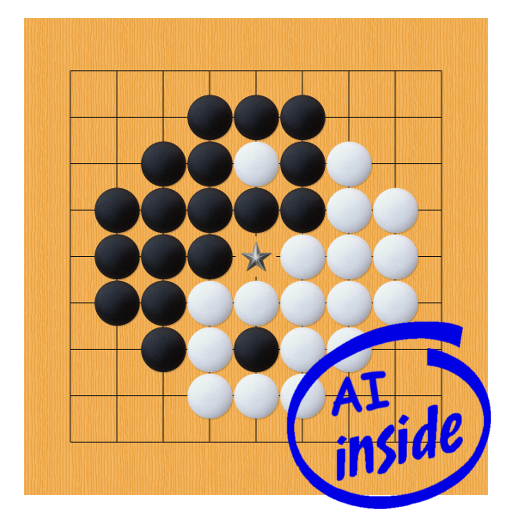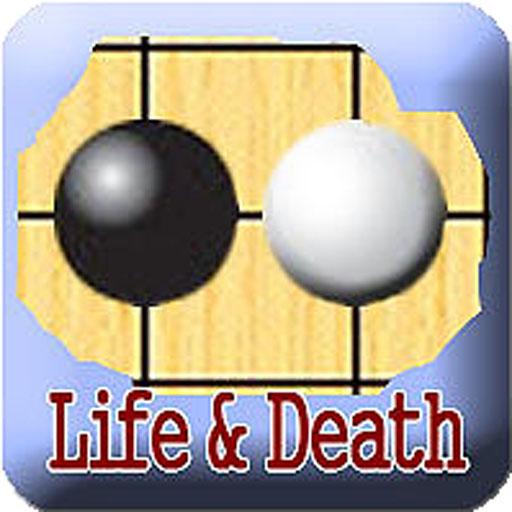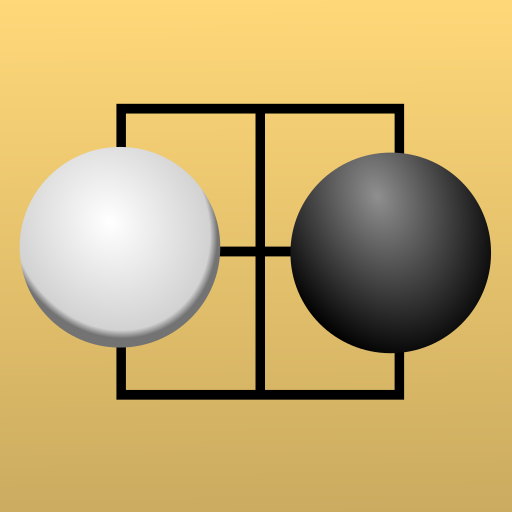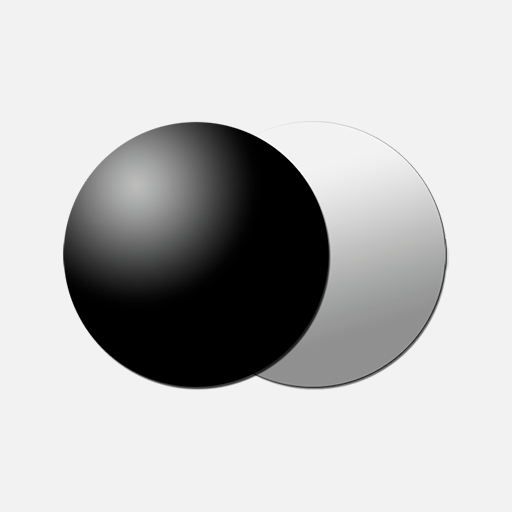
ElyGo Pro (Go, Tsumego)
العب على الكمبيوتر الشخصي مع BlueStacks - نظام أندرويد للألعاب ، موثوق به من قبل أكثر من 500 مليون لاعب.
تم تعديل الصفحة في: 18 أكتوبر 2019
Play ElyGo Pro (Go, Tsumego) on PC
A free version is available here : http://goo.gl/wynXit
Features :
- A database of 20,000 Pro games
- More than 500 Tsumego problems with answers as well as bad variations
- Play and observe games online on IGS
- Import your own tsumego problems
- Import your own game database
- SGF Editor to review and edit games
- Play against the computer (GnuGo 3.8)
- Loads Kogo's Joseki Dictionary
- Pattern search
- Choose your color in problems (black, white, or random) and change several other settings (almost anything is configurable)
Features to come soon :
- More pro games
العب ElyGo Pro (Go, Tsumego) على جهاز الكمبيوتر. من السهل البدء.
-
قم بتنزيل BlueStacks وتثبيته على جهاز الكمبيوتر الخاص بك
-
أكمل تسجيل الدخول إلى Google للوصول إلى متجر Play ، أو قم بذلك لاحقًا
-
ابحث عن ElyGo Pro (Go, Tsumego) في شريط البحث أعلى الزاوية اليمنى
-
انقر لتثبيت ElyGo Pro (Go, Tsumego) من نتائج البحث
-
أكمل تسجيل الدخول إلى Google (إذا تخطيت الخطوة 2) لتثبيت ElyGo Pro (Go, Tsumego)
-
انقر على أيقونة ElyGo Pro (Go, Tsumego) على الشاشة الرئيسية لبدء اللعب