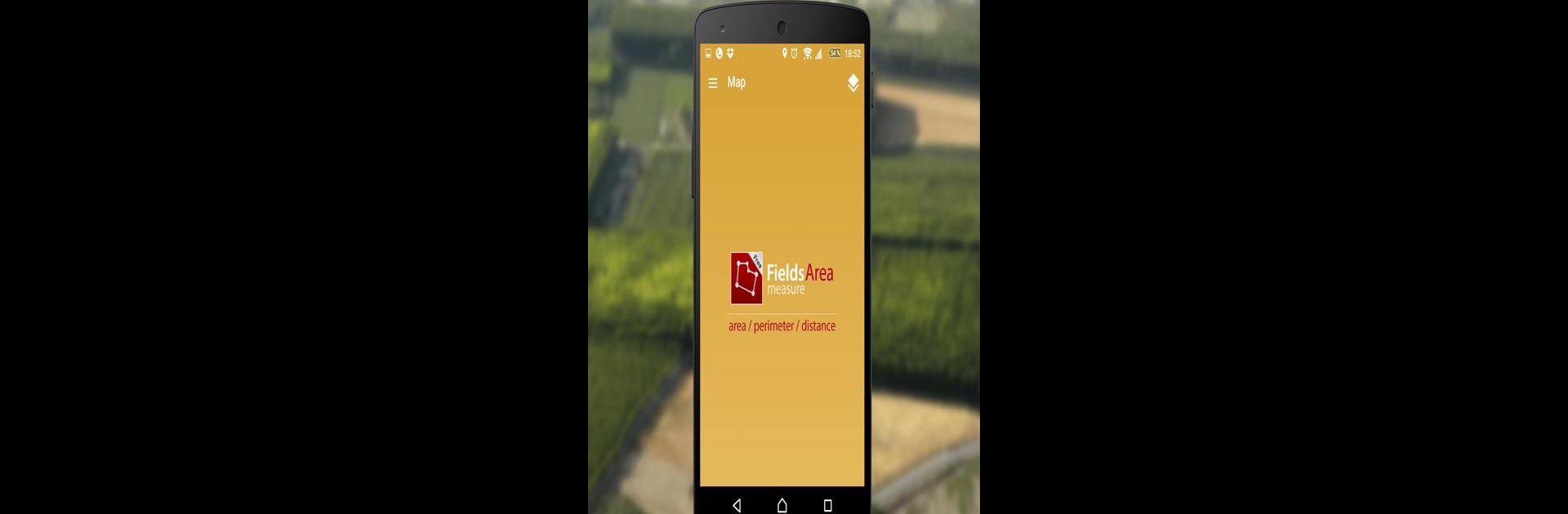

Medición de áreas y distancias
Juega en PC con BlueStacks: la plataforma de juegos Android, en la que confían más de 500 millones de jugadores.
Página modificada el: Mar 13, 2025
Run GPS Fields Area Measure on PC or Mac
Get freedom from your phone’s obvious limitations. Use GPS Fields Area Measure, made by Farmis, a Tools app on your PC or Mac with BlueStacks, and level up your experience.
About the App
GPS Fields Area Measure, brought to you by Farmis, is a handy tool for anyone who needs to measure areas, distances, and perimeters with ease. It’s perfect for farmers, construction professionals, outdoor enthusiasts, or anyone needing precise field measurements. With intuitive controls and high accuracy, managing and sharing your maps has never been simpler.
App Features
Instant Marking and Measurement
– Quickly mark areas and distances with just a few taps.
– Pinpoints are placed accurately with Smart Marker Mode.
Efficient Management Tools
– Name, save, and edit your measurements effortlessly.
– Group multiple measurements for comprehensive analysis.
– An “Undo” button is available to correct any mistakes instantly.
Shareable Maps
– Share measured areas with friends or colleagues via auto-generated links.
Advanced GPS Functionality
– GPS tracking and Auto Measure make it easy to map while walking or driving.
– Add Points of Interest (POI) to mark boundaries, avoid obstacles, or plan routes.
Versatile Application
– Ideal for everything from farm management and land surveys to sports and construction projects.
Switch to BlueStacks and make the most of your apps on your PC or Mac.
Juega Medición de áreas y distancias en la PC. Es fácil comenzar.
-
Descargue e instale BlueStacks en su PC
-
Complete el inicio de sesión de Google para acceder a Play Store, o hágalo más tarde
-
Busque Medición de áreas y distancias en la barra de búsqueda en la esquina superior derecha
-
Haga clic para instalar Medición de áreas y distancias desde los resultados de búsqueda
-
Complete el inicio de sesión de Google (si omitió el paso 2) para instalar Medición de áreas y distancias
-
Haz clic en el ícono Medición de áreas y distancias en la pantalla de inicio para comenzar a jugar



