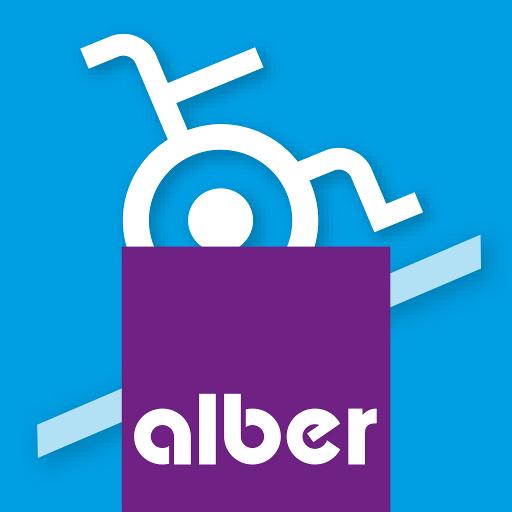このページには広告が含まれます

NOBORI - 医療情報管理アプリ
医療 | NOBORI Ltd.
BlueStacksを使ってPCでプレイ - 5憶以上のユーザーが愛用している高機能Androidゲーミングプラットフォーム
Play NOBORI on PC
You will be able to access to your and your family's medical record from your smartphone anytime, anywhere.
The medical record includes your hospital visit, test result, prescription and etc.
Hospital Visit Record
You can register your hospital visit and record it in NOBORI app.
You can also make a note of your visit very easily on your smartphone.
Test Result and Prescription Record
You can automatically record and review your result of blood testing and urinalysis.
Prescription record will also be recorded and you can easily search and study about your drug.
Share Your Medical Record
You can also manage medical record of your parents/children with your smartphone.
Life Chart
You can link your NOBORI app to your apple healthcare so that you can look back to your healthcare record together with your medical record from your hospitals at the same.
Blood Pressure Note
You can record your daily blood pressure with NOBORI.
In order to use NOBORI app to manage your medical record, you need to visit NOBORI partner medical institution for your application.
The medical record includes your hospital visit, test result, prescription and etc.
Hospital Visit Record
You can register your hospital visit and record it in NOBORI app.
You can also make a note of your visit very easily on your smartphone.
Test Result and Prescription Record
You can automatically record and review your result of blood testing and urinalysis.
Prescription record will also be recorded and you can easily search and study about your drug.
Share Your Medical Record
You can also manage medical record of your parents/children with your smartphone.
Life Chart
You can link your NOBORI app to your apple healthcare so that you can look back to your healthcare record together with your medical record from your hospitals at the same.
Blood Pressure Note
You can record your daily blood pressure with NOBORI.
In order to use NOBORI app to manage your medical record, you need to visit NOBORI partner medical institution for your application.
NOBORI - 医療情報管理アプリをPCでプレイ
-
BlueStacksをダウンロードしてPCにインストールします。
-
GoogleにサインインしてGoogle Play ストアにアクセスします。(こちらの操作は後で行っても問題ありません)
-
右上の検索バーにNOBORI - 医療情報管理アプリを入力して検索します。
-
クリックして検索結果からNOBORI - 医療情報管理アプリをインストールします。
-
Googleサインインを完了してNOBORI - 医療情報管理アプリをインストールします。※手順2を飛ばしていた場合
-
ホーム画面にてNOBORI - 医療情報管理アプリのアイコンをクリックしてアプリを起動します。