
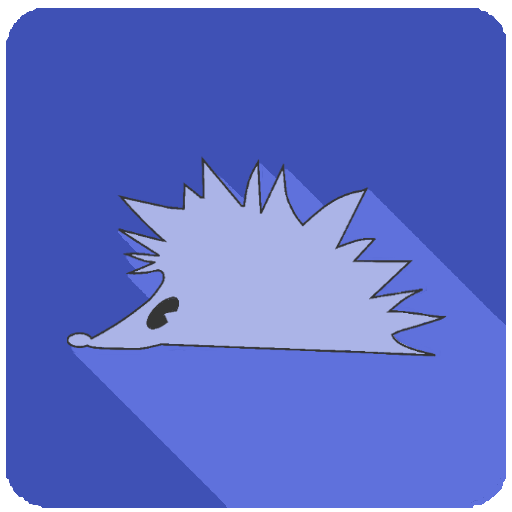
HedgeDict Dictionary
Play on PC with BlueStacks – the Android Gaming Platform, trusted by 500M+ gamers.
Page Modified on: March 2, 2016
Play HedgeDict Dictionary on PC
Main functionality:
- handy and fast word search
- fast switching between dictionaries
- connections between paired dictionaries (English-Russian and Russian-English)
- grouping dictionaries by language (for example, all English dictionaries)
- history
- favorites
- sounds
Dictionary List (you can use dictionaries in both directions):
- English-English
- English-Arabic
- English-Bulgarian
- English-Chinese
- English-Croatian
- English-Dutch
- English-French
- English-German
- English-Greek
- English-Hebrew
- English-Hungarian
- English-Italian
- English-Japanese
- English-Korean
- English-Latvian
- English-Persian
- English-Polish
- English-Romanian
- English-Russian
- English-Serbian
- English-Spanish
- English-Thai
- English-Turkish
- English-Ukrainian
- English-Vietnamese
- Russian-English
- Russian-Belorussian
- Russian-Chinese
- Russian-Czech
- Russian-Dutch
- Russian-French
- Russian-German
- Russian-Greek
- Russian-Italian
- Russian-Polish
- Russian-Russian
- Russian-Spanish
- Russian-Ukrainian
- Polish-English
- Polish-French
- Polish-German
- Polish-Russian
- Polish-Spanish
If you enjoy updated dictionary, you can buy the activation key, which blocks ads and leaves more space for useful staffs.
Play HedgeDict Dictionary on PC. It’s easy to get started.
-
Download and install BlueStacks on your PC
-
Complete Google sign-in to access the Play Store, or do it later
-
Look for HedgeDict Dictionary in the search bar at the top right corner
-
Click to install HedgeDict Dictionary from the search results
-
Complete Google sign-in (if you skipped step 2) to install HedgeDict Dictionary
-
Click the HedgeDict Dictionary icon on the home screen to start playing




