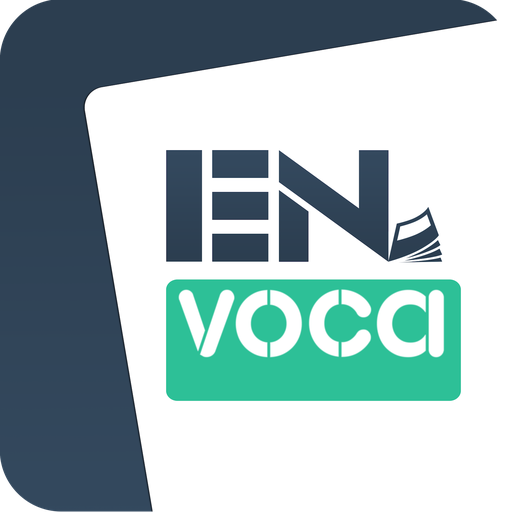English Vocabulary by Pictures
Play on PC with BlueStacks – the Android Gaming Platform, trusted by 500M+ gamers.
Page Modified on: May 17, 2019
Play English Vocabulary by Pictures on PC
It provides 32 life's categories with thousands vocabulary so it can help you to learn and improve vocabulary knowledge.
The application provide you learning so you can try to learn vocabulary by seeing the images and combine with text, pronunciation by US or UK sound, and the meaning and examples.
You can mark favourite for vocabulary which you like and you can see it later in Favourite tab ( star icon in main screen ).
You also can mark remembered for vocabulary and it will be sorted to the end that help you not to meet it multiple times or get easy to navigate it by scrolling inverse at any category.
You can setup learning by accessing to setting tab in main screen.
- Default voice to play
- Flag to play voice automatically after each scrolling of image.
- Flag to re-arrange vocabulary list in each category of favourite tab.
- Waiting time of sliding value when use playing auto
Beside learning, the application provides game for you to play for learning, it's multiple choice with 3 type, letter sorting to make word, word writing with hints and pairing game.
Hope you guys to learn english better by our application.
Play English Vocabulary by Pictures on PC. It’s easy to get started.
-
Download and install BlueStacks on your PC
-
Complete Google sign-in to access the Play Store, or do it later
-
Look for English Vocabulary by Pictures in the search bar at the top right corner
-
Click to install English Vocabulary by Pictures from the search results
-
Complete Google sign-in (if you skipped step 2) to install English Vocabulary by Pictures
-
Click the English Vocabulary by Pictures icon on the home screen to start playing