
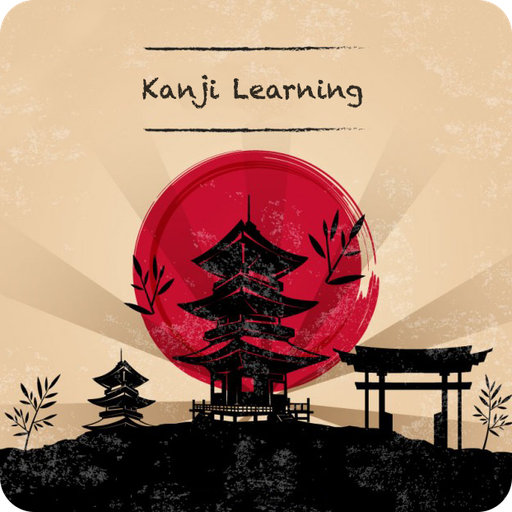
Kanji Learning
Educational | Ludo.Studio
5억명 이상의 게이머가 신뢰하는 안드로이드 게임 플랫폼 BlueStacks으로 PC에서 플레이하세요.
Play Kanji Learning on PC
Kanji Learning aggregates full Japanese Kanji data to support you learn easier.
The application provide full level of Kanji include:
- Elementary: kanji for beginner level.
- Secondary: kanji for intermediate level.
- Advanced: kanji for advanced level.
The application also provides many other features:
- Searching: help you to search all kanji in our database.
- Radicals: concentrate full radicals of all kanji, help you to learn and remember kanji easier.
- Marked Kanji: contains marked kanji of user for all level.
- Marked Vocabulary: contain marked vocabulary from any kanji.
- Marked Sentences: contain marked example sentences from any kanji.
- Setting: setup the personal setting.
The main screen of application show the kanji data based on user’s level. User can refresh data or change the level on setting screen.
For each kanji data, you can see the detail of it and mark it for the later learning. From the detail, you can see the sentence examples, each sentence contain the romaji and meaning text. You can also see the vocabulary that contains this kanji and which level the kanji is. Yon can mark vocabulary or sentence to learn later.
To remind you about kanji, application has feature named Daily Notification that display random kanji based on your selected level.
The application supports some methods that help you to study kanji easier.
- Writing/Drawing
- Flashcard
- Multiple choices quiz
Kanji Learning, kanji, learning, study, radical, vocabulary, sentence, kaiwa, flashcard, test, jlpt, drawing, writing, learn kanji, study kanji, kanji study.
The application provide full level of Kanji include:
- Elementary: kanji for beginner level.
- Secondary: kanji for intermediate level.
- Advanced: kanji for advanced level.
The application also provides many other features:
- Searching: help you to search all kanji in our database.
- Radicals: concentrate full radicals of all kanji, help you to learn and remember kanji easier.
- Marked Kanji: contains marked kanji of user for all level.
- Marked Vocabulary: contain marked vocabulary from any kanji.
- Marked Sentences: contain marked example sentences from any kanji.
- Setting: setup the personal setting.
The main screen of application show the kanji data based on user’s level. User can refresh data or change the level on setting screen.
For each kanji data, you can see the detail of it and mark it for the later learning. From the detail, you can see the sentence examples, each sentence contain the romaji and meaning text. You can also see the vocabulary that contains this kanji and which level the kanji is. Yon can mark vocabulary or sentence to learn later.
To remind you about kanji, application has feature named Daily Notification that display random kanji based on your selected level.
The application supports some methods that help you to study kanji easier.
- Writing/Drawing
- Flashcard
- Multiple choices quiz
Kanji Learning, kanji, learning, study, radical, vocabulary, sentence, kaiwa, flashcard, test, jlpt, drawing, writing, learn kanji, study kanji, kanji study.
PC에서 Kanji Learning 플레이해보세요.
-
BlueStacks 다운로드하고 설치
-
Google Play 스토어에 로그인 하기(나중에 진행가능)
-
오른쪽 상단 코너에 Kanji Learning 검색
-
검색 결과 중 Kanji Learning 선택하여 설치
-
구글 로그인 진행(만약 2단계를 지나갔을 경우) 후 Kanji Learning 설치
-
메인 홈화면에서 Kanji Learning 선택하여 실행



![Kanji Memory Hint 3 [English]](https://cdn-icon.bluestacks.com/lh3/WeGj8M-5b6aGaKEm4N1-A2cUC_ccLVhK7kKfGh30m_6wNCdRiNcARmHt4f-YkHPtYA)