
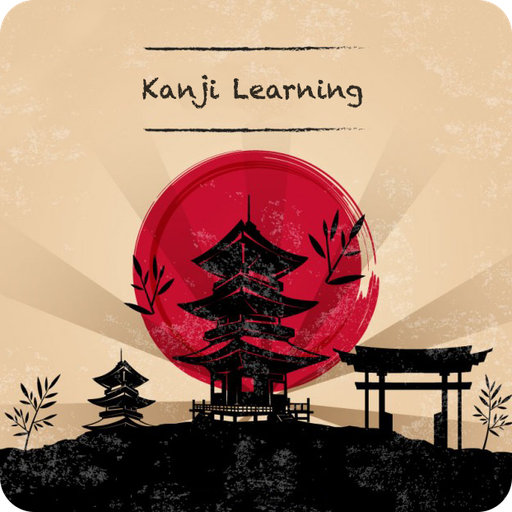
Kanji Learning
เล่นบน PC ผ่าน BlueStacks - Android Gaming Platform ที่ได้รับความไว้วางใจจากเกมเมอร์ 500 ล้านคนทั่วโลก
Page Modified on: 28 กันยายน 2561
Play Kanji Learning on PC
The application provide full level of Kanji include:
- Elementary: kanji for beginner level.
- Secondary: kanji for intermediate level.
- Advanced: kanji for advanced level.
The application also provides many other features:
- Searching: help you to search all kanji in our database.
- Radicals: concentrate full radicals of all kanji, help you to learn and remember kanji easier.
- Marked Kanji: contains marked kanji of user for all level.
- Marked Vocabulary: contain marked vocabulary from any kanji.
- Marked Sentences: contain marked example sentences from any kanji.
- Setting: setup the personal setting.
The main screen of application show the kanji data based on user’s level. User can refresh data or change the level on setting screen.
For each kanji data, you can see the detail of it and mark it for the later learning. From the detail, you can see the sentence examples, each sentence contain the romaji and meaning text. You can also see the vocabulary that contains this kanji and which level the kanji is. Yon can mark vocabulary or sentence to learn later.
To remind you about kanji, application has feature named Daily Notification that display random kanji based on your selected level.
The application supports some methods that help you to study kanji easier.
- Writing/Drawing
- Flashcard
- Multiple choices quiz
Kanji Learning, kanji, learning, study, radical, vocabulary, sentence, kaiwa, flashcard, test, jlpt, drawing, writing, learn kanji, study kanji, kanji study.
เล่น Kanji Learning บน PC ได้ง่ายกว่า
-
ดาวน์โหลดและติดตั้ง BlueStacks บน PC ของคุณ
-
ลงชื่อเข้าใช้แอคเคาท์ Google เพื่อเข้าสู่ Play Store หรือทำในภายหลัง
-
ค้นหา Kanji Learning ในช่องค้นหาด้านขวาบนของโปรแกรม
-
คลิกเพื่อติดตั้ง Kanji Learning จากผลการค้นหา
-
ลงชื่อเข้าใช้บัญชี Google Account (หากยังไม่ได้ทำในขั้นที่ 2) เพื่อติดตั้ง Kanji Learning
-
คลิกที่ไอคอน Kanji Learning ในหน้าจอเพื่อเริ่มเล่น



![Kanji Memory Hint 3 [English]](https://cdn-icon.bluestacks.com/lh3/WeGj8M-5b6aGaKEm4N1-A2cUC_ccLVhK7kKfGh30m_6wNCdRiNcARmHt4f-YkHPtYA)