
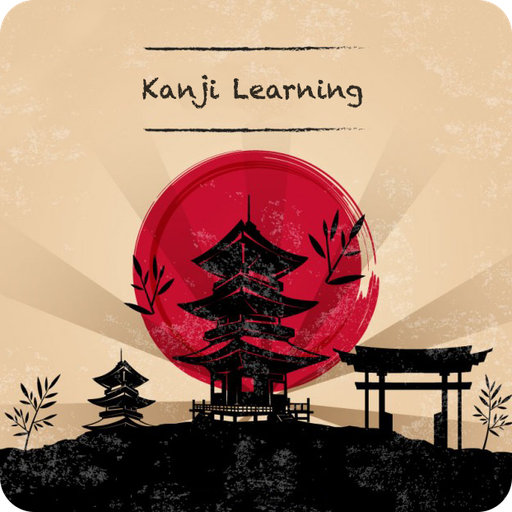
Kanji Learning
Educational | Ludo.Studio
在電腦上使用BlueStacks –受到5億以上的遊戲玩家所信任的Android遊戲平台。
Play Kanji Learning on PC
Kanji Learning aggregates full Japanese Kanji data to support you learn easier.
The application provide full level of Kanji include:
- Elementary: kanji for beginner level.
- Secondary: kanji for intermediate level.
- Advanced: kanji for advanced level.
The application also provides many other features:
- Searching: help you to search all kanji in our database.
- Radicals: concentrate full radicals of all kanji, help you to learn and remember kanji easier.
- Marked Kanji: contains marked kanji of user for all level.
- Marked Vocabulary: contain marked vocabulary from any kanji.
- Marked Sentences: contain marked example sentences from any kanji.
- Setting: setup the personal setting.
The main screen of application show the kanji data based on user’s level. User can refresh data or change the level on setting screen.
For each kanji data, you can see the detail of it and mark it for the later learning. From the detail, you can see the sentence examples, each sentence contain the romaji and meaning text. You can also see the vocabulary that contains this kanji and which level the kanji is. Yon can mark vocabulary or sentence to learn later.
To remind you about kanji, application has feature named Daily Notification that display random kanji based on your selected level.
The application supports some methods that help you to study kanji easier.
- Writing/Drawing
- Flashcard
- Multiple choices quiz
Kanji Learning, kanji, learning, study, radical, vocabulary, sentence, kaiwa, flashcard, test, jlpt, drawing, writing, learn kanji, study kanji, kanji study.
The application provide full level of Kanji include:
- Elementary: kanji for beginner level.
- Secondary: kanji for intermediate level.
- Advanced: kanji for advanced level.
The application also provides many other features:
- Searching: help you to search all kanji in our database.
- Radicals: concentrate full radicals of all kanji, help you to learn and remember kanji easier.
- Marked Kanji: contains marked kanji of user for all level.
- Marked Vocabulary: contain marked vocabulary from any kanji.
- Marked Sentences: contain marked example sentences from any kanji.
- Setting: setup the personal setting.
The main screen of application show the kanji data based on user’s level. User can refresh data or change the level on setting screen.
For each kanji data, you can see the detail of it and mark it for the later learning. From the detail, you can see the sentence examples, each sentence contain the romaji and meaning text. You can also see the vocabulary that contains this kanji and which level the kanji is. Yon can mark vocabulary or sentence to learn later.
To remind you about kanji, application has feature named Daily Notification that display random kanji based on your selected level.
The application supports some methods that help you to study kanji easier.
- Writing/Drawing
- Flashcard
- Multiple choices quiz
Kanji Learning, kanji, learning, study, radical, vocabulary, sentence, kaiwa, flashcard, test, jlpt, drawing, writing, learn kanji, study kanji, kanji study.
在電腦上遊玩Kanji Learning . 輕易上手.
-
在您的電腦上下載並安裝BlueStacks
-
完成Google登入後即可訪問Play商店,或等你需要訪問Play商店十再登入
-
在右上角的搜索欄中尋找 Kanji Learning
-
點擊以從搜索結果中安裝 Kanji Learning
-
完成Google登入(如果您跳過了步驟2),以安裝 Kanji Learning
-
在首頁畫面中點擊 Kanji Learning 圖標來啟動遊戲



![Kanji Memory Hint 3 [English]](https://cdn-icon.bluestacks.com/lh3/WeGj8M-5b6aGaKEm4N1-A2cUC_ccLVhK7kKfGh30m_6wNCdRiNcARmHt4f-YkHPtYA)