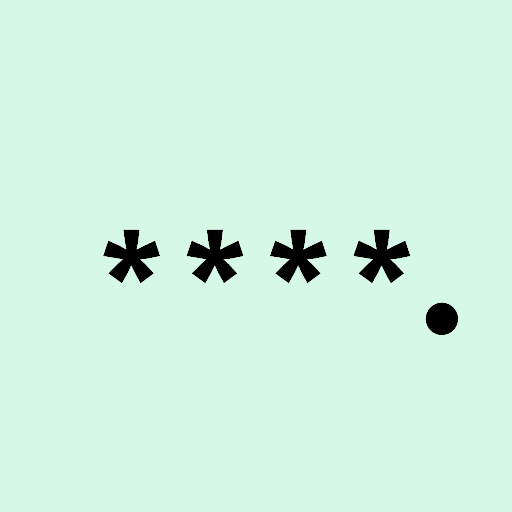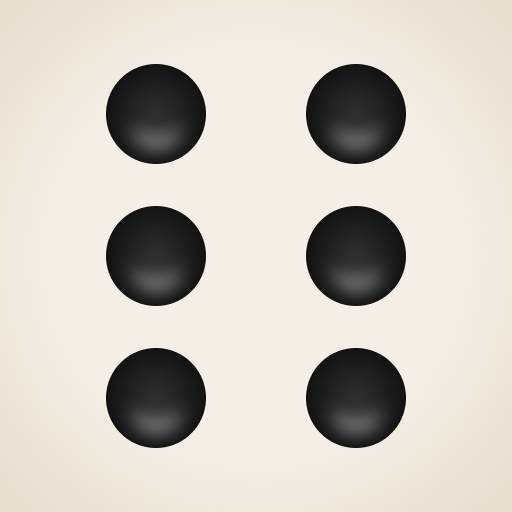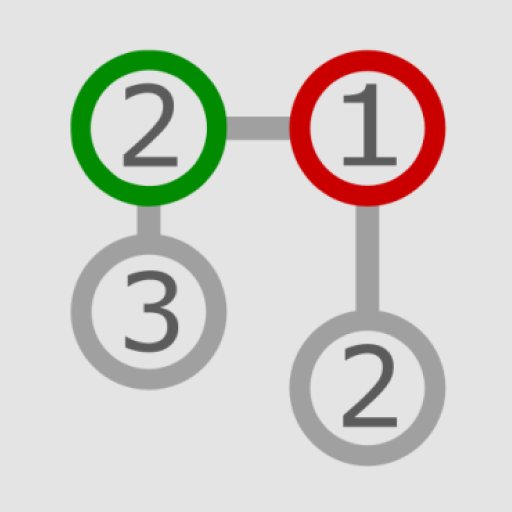Ludo Boss - Multiplayer Game
Play on PC with BlueStacks – the Android Gaming Platform, trusted by 500M+ gamers.
Page Modified on: Mar 19, 2024
Play Ludo Boss - Multiplayer Game on PC
Key Features:
🎲 Online Multiplayer: Challenge your friends and family in multiplayer mode.
🎲 Offline Multiplayer: No internet is required! Play Offline! Play Local Player!
🎲 Smooth Gameplay: Enjoy The Ludo Game With Smooth Gameplay.
🎲 Inventory: Unlock awesome collectibles like - New Dice, Pawns, Avatars, Frames, etc.
🎲 Collect free coins using daily spin and daily bonus.
🎲 Strategy and Luck: Combine strategy with luck to outsmart your opponents and reach the finish line.
🎲 Enjoy Ludo in multiple modes: Classic Ludo, Ludo Battle, Quick / Rush Ludo & Mini Ludo.
🎲 Play Ludo with 2 to 6 players.
🎲 Social Fun: Share your victories on social media and show off your Ludo skills. And Become The Ludo King!
Get ready to roll the dice, strategize your moves, and experience the joy of playing Ludo offline. Download Ludo Boss - Offline Board Game now and relive the classic board game moments with your friends and family! Be The Ludo Star!
Play Ludo Boss - Multiplayer Game on PC. It’s easy to get started.
-
Download and install BlueStacks on your PC
-
Complete Google sign-in to access the Play Store, or do it later
-
Look for Ludo Boss - Multiplayer Game in the search bar at the top right corner
-
Click to install Ludo Boss - Multiplayer Game from the search results
-
Complete Google sign-in (if you skipped step 2) to install Ludo Boss - Multiplayer Game
-
Click the Ludo Boss - Multiplayer Game icon on the home screen to start playing