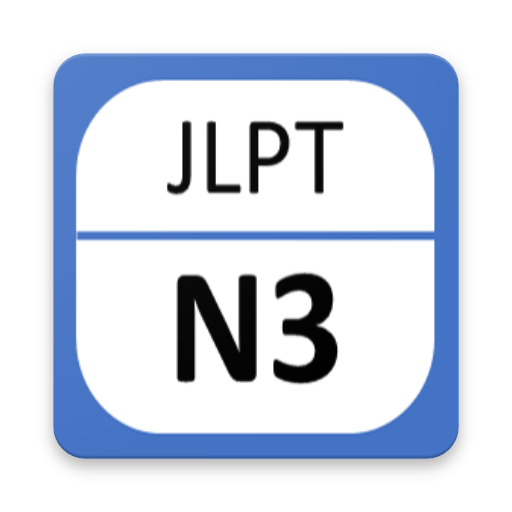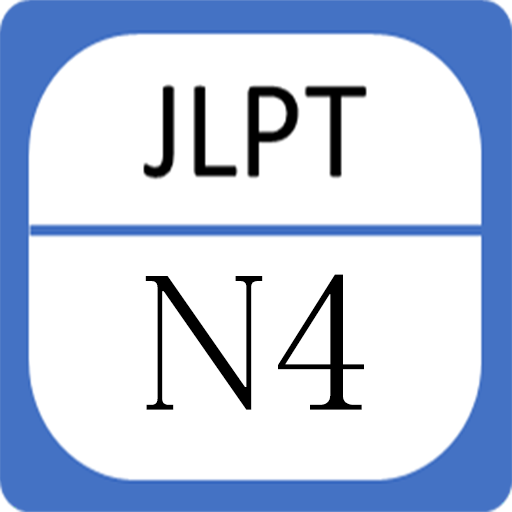Luyện Thi JLPT
العب على الكمبيوتر الشخصي مع BlueStacks - نظام أندرويد للألعاب ، موثوق به من قبل أكثر من 500 مليون لاعب.
تم تعديل الصفحة في: 9 أكتوبر 2019
Play JLPT Test on PC
Each part has table of progress for tracking in the main screen in order to know the progress of testing.
All practicing contain many test, the application help you to update the status of each test to let user know that this test is in untested, in progress or completed.
In case of in progress, the application supports user to keep state of test.
User can review the result after finished test to know the number of answer correct and wrong.
Each time of answering, the bottom bar will change the color to let user know which question has been answered. User can scroll to see and tap on it to scroll to that question automatically.
Keyword:
tieng nhat, hoc tieng nhat, jlpt, thi jlpt, n5, n4, n3, n2, n1, tu vung, ngu phap, doc hieu, han tu, kanji, minna no nihongo, minna, jlpt n5, jlpt n4, jlpt n3, jlpt n2, jlpt n1, thi tieng nhat, jlpt test, test jlpt, test.
العب Luyện Thi JLPT على جهاز الكمبيوتر. من السهل البدء.
-
قم بتنزيل BlueStacks وتثبيته على جهاز الكمبيوتر الخاص بك
-
أكمل تسجيل الدخول إلى Google للوصول إلى متجر Play ، أو قم بذلك لاحقًا
-
ابحث عن Luyện Thi JLPT في شريط البحث أعلى الزاوية اليمنى
-
انقر لتثبيت Luyện Thi JLPT من نتائج البحث
-
أكمل تسجيل الدخول إلى Google (إذا تخطيت الخطوة 2) لتثبيت Luyện Thi JLPT
-
انقر على أيقونة Luyện Thi JLPT على الشاشة الرئيسية لبدء اللعب