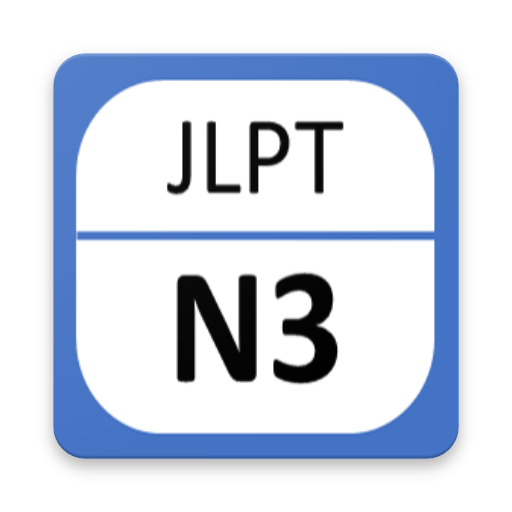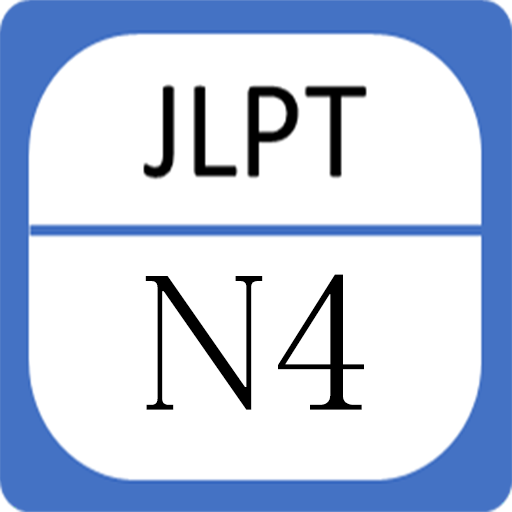Luyện Thi JLPT
Mainkan di PC dengan BlueStacks – platform Game-Game Android, dipercaya oleh lebih dari 500 juta gamer.
Halaman Dimodifikasi Aktif: 9 Oktober 2019
Play JLPT Test on PC
Each part has table of progress for tracking in the main screen in order to know the progress of testing.
All practicing contain many test, the application help you to update the status of each test to let user know that this test is in untested, in progress or completed.
In case of in progress, the application supports user to keep state of test.
User can review the result after finished test to know the number of answer correct and wrong.
Each time of answering, the bottom bar will change the color to let user know which question has been answered. User can scroll to see and tap on it to scroll to that question automatically.
Keyword:
tieng nhat, hoc tieng nhat, jlpt, thi jlpt, n5, n4, n3, n2, n1, tu vung, ngu phap, doc hieu, han tu, kanji, minna no nihongo, minna, jlpt n5, jlpt n4, jlpt n3, jlpt n2, jlpt n1, thi tieng nhat, jlpt test, test jlpt, test.
Mainkan Luyện Thi JLPT di PC Mudah saja memulainya.
-
Unduh dan pasang BlueStacks di PC kamu
-
Selesaikan proses masuk Google untuk mengakses Playstore atau lakukan nanti
-
Cari Luyện Thi JLPT di bilah pencarian di pojok kanan atas
-
Klik untuk menginstal Luyện Thi JLPT dari hasil pencarian
-
Selesaikan proses masuk Google (jika kamu melewati langkah 2) untuk menginstal Luyện Thi JLPT
-
Klik ikon Luyện Thi JLPT di layar home untuk membuka gamenya