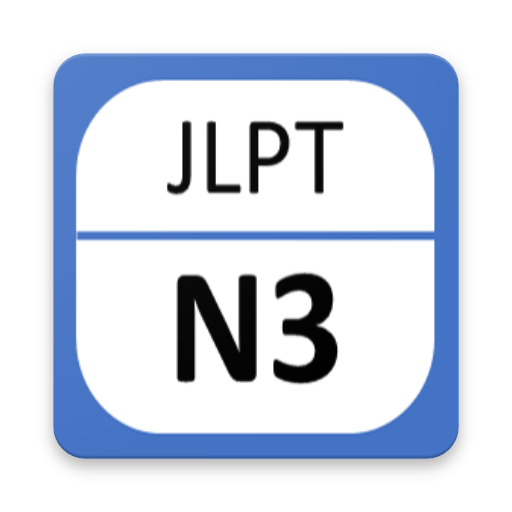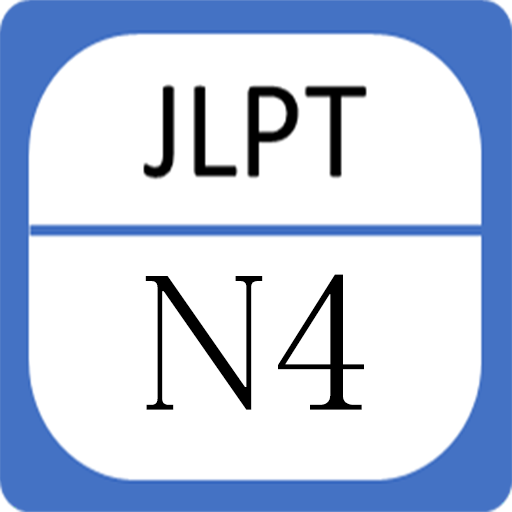このページには広告が含まれます

Luyện Thi JLPT
Educational | Ludo.Studio
BlueStacksを使ってPCでプレイ - 5憶以上のユーザーが愛用している高機能Androidゲーミングプラットフォーム
Play JLPT Test on PC
Support JLPT Test full level N5, N4, N3, N2, N1 includes 4 parts to practice, it's vocabulary, grammar, reading, kanji.
Each part has table of progress for tracking in the main screen in order to know the progress of testing.
All practicing contain many test, the application help you to update the status of each test to let user know that this test is in untested, in progress or completed.
In case of in progress, the application supports user to keep state of test.
User can review the result after finished test to know the number of answer correct and wrong.
Each time of answering, the bottom bar will change the color to let user know which question has been answered. User can scroll to see and tap on it to scroll to that question automatically.
Keyword:
tieng nhat, hoc tieng nhat, jlpt, thi jlpt, n5, n4, n3, n2, n1, tu vung, ngu phap, doc hieu, han tu, kanji, minna no nihongo, minna, jlpt n5, jlpt n4, jlpt n3, jlpt n2, jlpt n1, thi tieng nhat, jlpt test, test jlpt, test.
Each part has table of progress for tracking in the main screen in order to know the progress of testing.
All practicing contain many test, the application help you to update the status of each test to let user know that this test is in untested, in progress or completed.
In case of in progress, the application supports user to keep state of test.
User can review the result after finished test to know the number of answer correct and wrong.
Each time of answering, the bottom bar will change the color to let user know which question has been answered. User can scroll to see and tap on it to scroll to that question automatically.
Keyword:
tieng nhat, hoc tieng nhat, jlpt, thi jlpt, n5, n4, n3, n2, n1, tu vung, ngu phap, doc hieu, han tu, kanji, minna no nihongo, minna, jlpt n5, jlpt n4, jlpt n3, jlpt n2, jlpt n1, thi tieng nhat, jlpt test, test jlpt, test.
Luyện Thi JLPTをPCでプレイ
-
BlueStacksをダウンロードしてPCにインストールします。
-
GoogleにサインインしてGoogle Play ストアにアクセスします。(こちらの操作は後で行っても問題ありません)
-
右上の検索バーにLuyện Thi JLPTを入力して検索します。
-
クリックして検索結果からLuyện Thi JLPTをインストールします。
-
Googleサインインを完了してLuyện Thi JLPTをインストールします。※手順2を飛ばしていた場合
-
ホーム画面にてLuyện Thi JLPTのアイコンをクリックしてアプリを起動します。