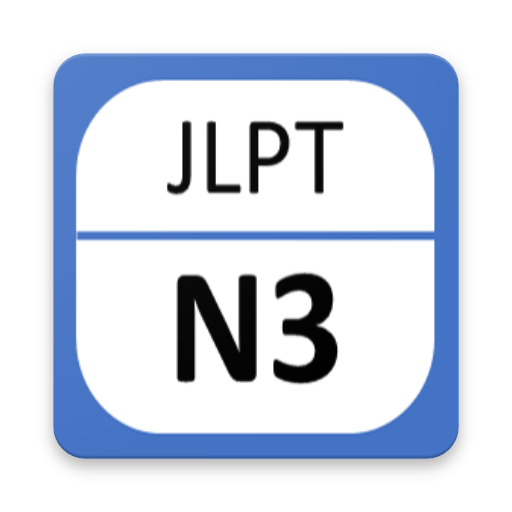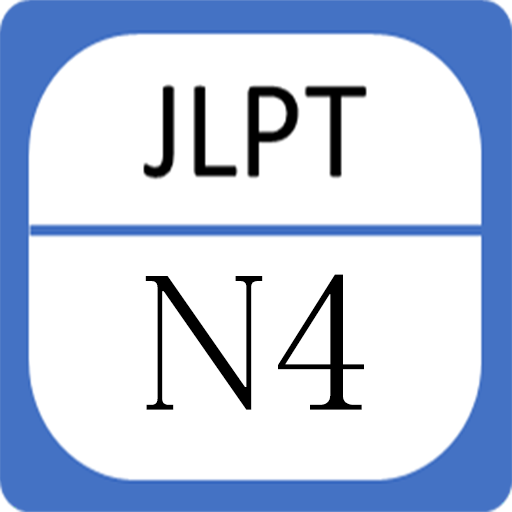Luyện Thi JLPT
500M + oyuncunun güvendiği Android Oyun Platformu, BlueStacks ile PC'de oynayın.
Sayfa Değiştirilme tarihi: 9 Ekim 2019
Play JLPT Test on PC
Each part has table of progress for tracking in the main screen in order to know the progress of testing.
All practicing contain many test, the application help you to update the status of each test to let user know that this test is in untested, in progress or completed.
In case of in progress, the application supports user to keep state of test.
User can review the result after finished test to know the number of answer correct and wrong.
Each time of answering, the bottom bar will change the color to let user know which question has been answered. User can scroll to see and tap on it to scroll to that question automatically.
Keyword:
tieng nhat, hoc tieng nhat, jlpt, thi jlpt, n5, n4, n3, n2, n1, tu vung, ngu phap, doc hieu, han tu, kanji, minna no nihongo, minna, jlpt n5, jlpt n4, jlpt n3, jlpt n2, jlpt n1, thi tieng nhat, jlpt test, test jlpt, test.
Luyện Thi JLPT oyununu PC'de oyna. Başlamak çok kolay.
-
BlueStacks'i PC'nize İndirin ve Yükleyin
-
Play Store'a erişmek için Google girişi yapın ya da daha sonraya bırakın.
-
Sağ üst köşeye Luyện Thi JLPT yazarak arayın.
-
Luyện Thi JLPT uygulamasını arama sonuçlarından indirmek için tıklayın.
-
(iEğer Adım 2'yi atladıysanız) Luyện Thi JLPT uygulamasını yüklemek için Google'a giriş yapın.
-
Oynatmaya başlatmak için ekrandaki Luyện Thi JLPT ikonuna tıklayın.