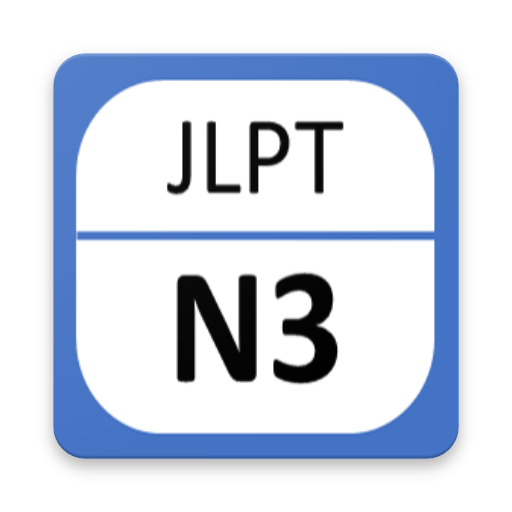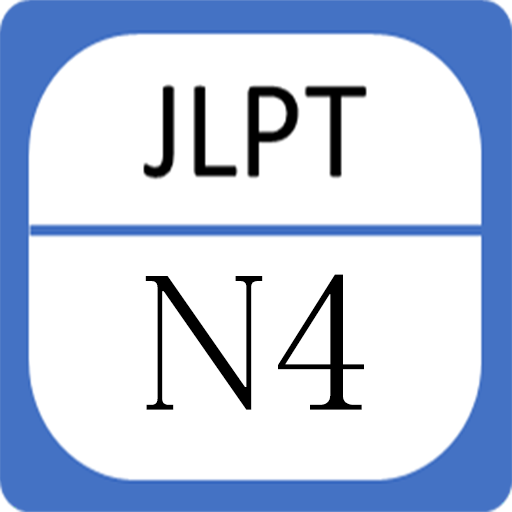Luyện Thi JLPT
Educational | Ludo.Studio
在電腦上使用BlueStacks –受到5億以上的遊戲玩家所信任的Android遊戲平台。
Play JLPT Test on PC
Support JLPT Test full level N5, N4, N3, N2, N1 includes 4 parts to practice, it's vocabulary, grammar, reading, kanji.
Each part has table of progress for tracking in the main screen in order to know the progress of testing.
All practicing contain many test, the application help you to update the status of each test to let user know that this test is in untested, in progress or completed.
In case of in progress, the application supports user to keep state of test.
User can review the result after finished test to know the number of answer correct and wrong.
Each time of answering, the bottom bar will change the color to let user know which question has been answered. User can scroll to see and tap on it to scroll to that question automatically.
Keyword:
tieng nhat, hoc tieng nhat, jlpt, thi jlpt, n5, n4, n3, n2, n1, tu vung, ngu phap, doc hieu, han tu, kanji, minna no nihongo, minna, jlpt n5, jlpt n4, jlpt n3, jlpt n2, jlpt n1, thi tieng nhat, jlpt test, test jlpt, test.
Each part has table of progress for tracking in the main screen in order to know the progress of testing.
All practicing contain many test, the application help you to update the status of each test to let user know that this test is in untested, in progress or completed.
In case of in progress, the application supports user to keep state of test.
User can review the result after finished test to know the number of answer correct and wrong.
Each time of answering, the bottom bar will change the color to let user know which question has been answered. User can scroll to see and tap on it to scroll to that question automatically.
Keyword:
tieng nhat, hoc tieng nhat, jlpt, thi jlpt, n5, n4, n3, n2, n1, tu vung, ngu phap, doc hieu, han tu, kanji, minna no nihongo, minna, jlpt n5, jlpt n4, jlpt n3, jlpt n2, jlpt n1, thi tieng nhat, jlpt test, test jlpt, test.
在電腦上遊玩Luyện Thi JLPT . 輕易上手.
-
在您的電腦上下載並安裝BlueStacks
-
完成Google登入後即可訪問Play商店,或等你需要訪問Play商店十再登入
-
在右上角的搜索欄中尋找 Luyện Thi JLPT
-
點擊以從搜索結果中安裝 Luyện Thi JLPT
-
完成Google登入(如果您跳過了步驟2),以安裝 Luyện Thi JLPT
-
在首頁畫面中點擊 Luyện Thi JLPT 圖標來啟動遊戲