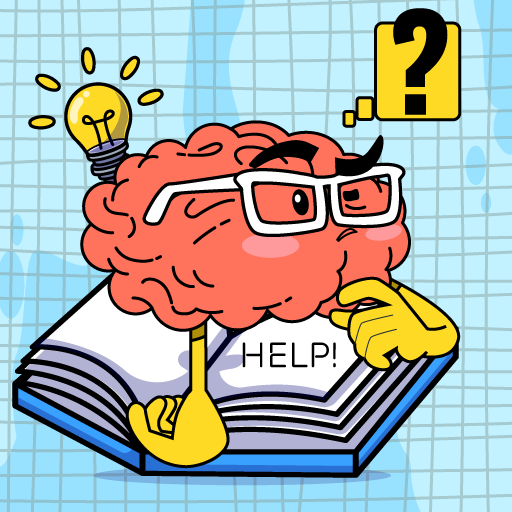Fill Lunch Box: Organize games
Spiele auf dem PC mit BlueStacks - der Android-Gaming-Plattform, der über 500 Millionen Spieler vertrauen.
Seite geändert am: 05.01.2023
Play Fill Lunch Box: Organize games on PC
- Game Features:
Compared with similar sorting games, the difficulty of "Fill Lunch Box" is easier. Many foods can coexist in the same grid, and you can easily complete the level even if you place them randomly.
As the difficulty of the game increases, you'll need to keep improving your food packing skills to become the best breakfast ASMR packing lunchbox organizer.
The 3D cartoon style and first-person perspective bring players an immersive experience, and special effects such as the gloss on the lunch box and the shadow of the food are also readily available. Sushi, sashimi, cakes, strawberries, sandwiches, kiwi, dried fruits and other foods make up the most common meal in the lunch box.
If you are a fan of tidying and storage games, if you have a soft spot for making western-style lunches, if you like simple decompression games, then please don't miss our "Fill Lunch Box"!
Spiele Fill Lunch Box: Organize games auf dem PC. Der Einstieg ist einfach.
-
Lade BlueStacks herunter und installiere es auf deinem PC
-
Schließe die Google-Anmeldung ab, um auf den Play Store zuzugreifen, oder mache es später
-
Suche in der Suchleiste oben rechts nach Fill Lunch Box: Organize games
-
Klicke hier, um Fill Lunch Box: Organize games aus den Suchergebnissen zu installieren
-
Schließe die Google-Anmeldung ab (wenn du Schritt 2 übersprungen hast), um Fill Lunch Box: Organize games zu installieren.
-
Klicke auf dem Startbildschirm auf das Fill Lunch Box: Organize games Symbol, um mit dem Spielen zu beginnen