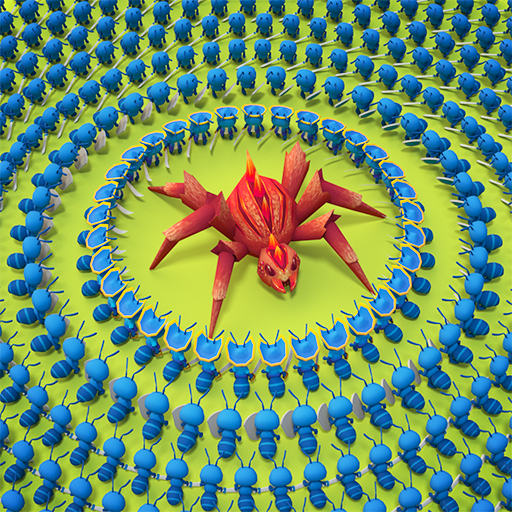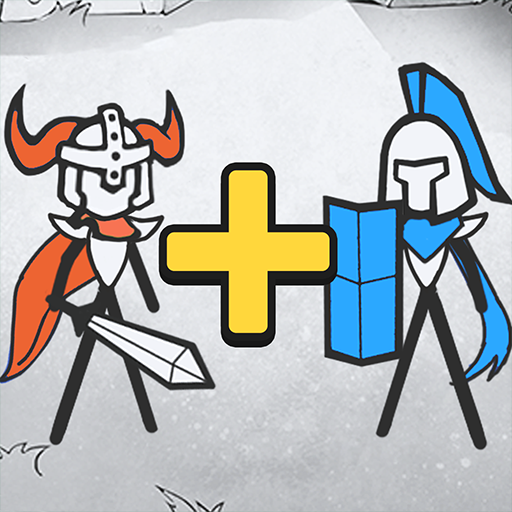Fill Lunch Box: Organize games
Jouez sur PC avec BlueStacks - la plate-forme de jeu Android, approuvée par + 500M de joueurs.
Page Modifiée le: 5 janv. 2023
Play Fill Lunch Box: Organize games on PC
- Game Features:
Compared with similar sorting games, the difficulty of "Fill Lunch Box" is easier. Many foods can coexist in the same grid, and you can easily complete the level even if you place them randomly.
As the difficulty of the game increases, you'll need to keep improving your food packing skills to become the best breakfast ASMR packing lunchbox organizer.
The 3D cartoon style and first-person perspective bring players an immersive experience, and special effects such as the gloss on the lunch box and the shadow of the food are also readily available. Sushi, sashimi, cakes, strawberries, sandwiches, kiwi, dried fruits and other foods make up the most common meal in the lunch box.
If you are a fan of tidying and storage games, if you have a soft spot for making western-style lunches, if you like simple decompression games, then please don't miss our "Fill Lunch Box"!
Jouez à Fill Lunch Box: Organize games sur PC. C'est facile de commencer.
-
Téléchargez et installez BlueStacks sur votre PC
-
Connectez-vous à Google pour accéder au Play Store ou faites-le plus tard
-
Recherchez Fill Lunch Box: Organize games dans la barre de recherche dans le coin supérieur droit
-
Cliquez pour installer Fill Lunch Box: Organize games à partir des résultats de la recherche
-
Connectez-vous à Google (si vous avez ignoré l'étape 2) pour installer Fill Lunch Box: Organize games
-
Cliquez sur l'icône Fill Lunch Box: Organize games sur l'écran d'accueil pour commencer à jouer