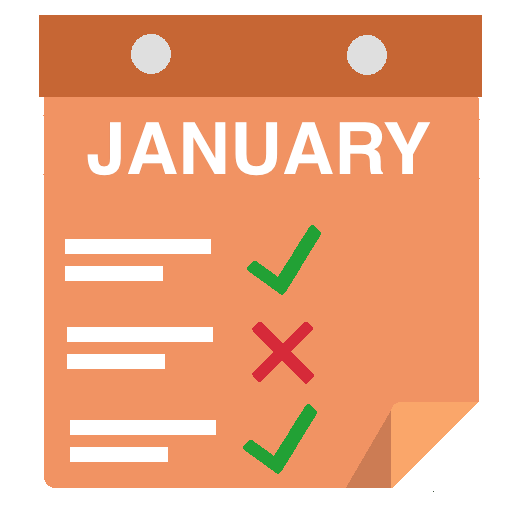Maxdone
العب على الكمبيوتر الشخصي مع BlueStacks - نظام أندرويد للألعاب ، موثوق به من قبل أكثر من 500 مليون لاعب.
تم تعديل الصفحة في: 16 فبراير 2017
Play Maxdone on PC
We have no ads and offer apps and website for free. Install the app, create an account via the app itself or the website and get access to templates, which will guide you through maxdone.
App allows you to:
- Work with activities (we prefer this term over “tasks”)
- Group activities with help of goals, categories, contexts
- Search for activities & goals
- Set activities in preferred sequence
- See agenda in a widget
- Work offline or in roaming with local copy of your data
- Create activities directly from device (Share / Add to maxdone)
- Reuse own experience by copying goals, activities and checklists you ever completed
- Access and use templates created by others
To get most out of maxdone, try the website to:
- Easier management of larger goals (milestones, sharing)
- Create activities via email and manage trusted accounts
- Learn more on tips & tricks of maxdone
العب Maxdone على جهاز الكمبيوتر. من السهل البدء.
-
قم بتنزيل BlueStacks وتثبيته على جهاز الكمبيوتر الخاص بك
-
أكمل تسجيل الدخول إلى Google للوصول إلى متجر Play ، أو قم بذلك لاحقًا
-
ابحث عن Maxdone في شريط البحث أعلى الزاوية اليمنى
-
انقر لتثبيت Maxdone من نتائج البحث
-
أكمل تسجيل الدخول إلى Google (إذا تخطيت الخطوة 2) لتثبيت Maxdone
-
انقر على أيقونة Maxdone على الشاشة الرئيسية لبدء اللعب