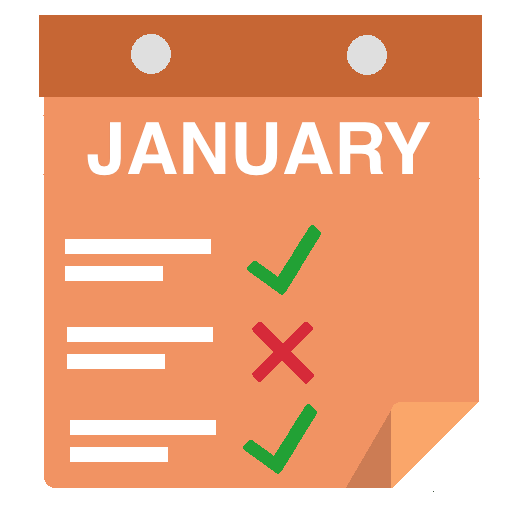Maxdone
Spiele auf dem PC mit BlueStacks - der Android-Gaming-Plattform, der über 500 Millionen Spieler vertrauen.
Seite geändert am: 16. Februar 2017
Play Maxdone on PC
We have no ads and offer apps and website for free. Install the app, create an account via the app itself or the website and get access to templates, which will guide you through maxdone.
App allows you to:
- Work with activities (we prefer this term over “tasks”)
- Group activities with help of goals, categories, contexts
- Search for activities & goals
- Set activities in preferred sequence
- See agenda in a widget
- Work offline or in roaming with local copy of your data
- Create activities directly from device (Share / Add to maxdone)
- Reuse own experience by copying goals, activities and checklists you ever completed
- Access and use templates created by others
To get most out of maxdone, try the website to:
- Easier management of larger goals (milestones, sharing)
- Create activities via email and manage trusted accounts
- Learn more on tips & tricks of maxdone
Spiele Maxdone auf dem PC. Der Einstieg ist einfach.
-
Lade BlueStacks herunter und installiere es auf deinem PC
-
Schließe die Google-Anmeldung ab, um auf den Play Store zuzugreifen, oder mache es später
-
Suche in der Suchleiste oben rechts nach Maxdone
-
Klicke hier, um Maxdone aus den Suchergebnissen zu installieren
-
Schließe die Google-Anmeldung ab (wenn du Schritt 2 übersprungen hast), um Maxdone zu installieren.
-
Klicke auf dem Startbildschirm auf das Maxdone Symbol, um mit dem Spielen zu beginnen