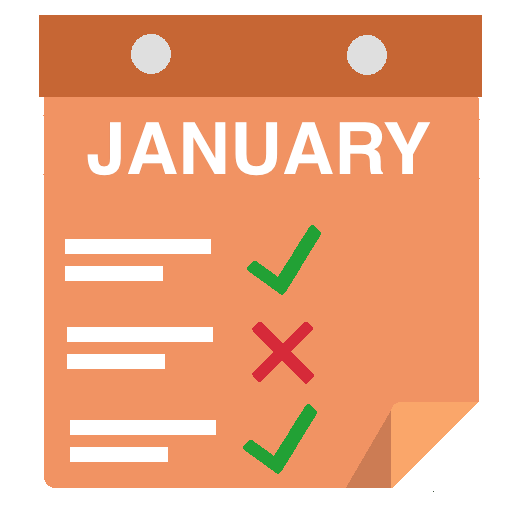Maxdone
Play on PC with BlueStacks – the Android Gaming Platform, trusted by 500M+ gamers.
Page Modified on: February 16, 2017
Play Maxdone on PC
We have no ads and offer apps and website for free. Install the app, create an account via the app itself or the website and get access to templates, which will guide you through maxdone.
App allows you to:
- Work with activities (we prefer this term over “tasks”)
- Group activities with help of goals, categories, contexts
- Search for activities & goals
- Set activities in preferred sequence
- See agenda in a widget
- Work offline or in roaming with local copy of your data
- Create activities directly from device (Share / Add to maxdone)
- Reuse own experience by copying goals, activities and checklists you ever completed
- Access and use templates created by others
To get most out of maxdone, try the website to:
- Easier management of larger goals (milestones, sharing)
- Create activities via email and manage trusted accounts
- Learn more on tips & tricks of maxdone
Play Maxdone on PC. It’s easy to get started.
-
Download and install BlueStacks on your PC
-
Complete Google sign-in to access the Play Store, or do it later
-
Look for Maxdone in the search bar at the top right corner
-
Click to install Maxdone from the search results
-
Complete Google sign-in (if you skipped step 2) to install Maxdone
-
Click the Maxdone icon on the home screen to start playing